[Tip] Play Hidden Secret “Unicorn” Game in Mozilla Firefox
UPDATE: Now this hidden secret Unicorn game is also available in public Stable version of Mozilla Firefox web browser. Initially the game was only available in Nightly builds of Firefox browser.
Today in this topic, we are going to reveal a hidden secret Easter Egg present in Nightly build of Mozilla Firefox web browser. This Easter Egg can only be enjoyed if you are using the latest Nightly version of Mozilla Firefox which is an earlier build of Firefox to test drive the upcoming features and changes. If you are using the public version of Mozilla Firefox such as recently released Firefox Quantum 57.0 version, you’ll not be able to enjoy this secret Easter Egg.
Following image shows the hidden secret Easter Egg live in action:
Advertisement
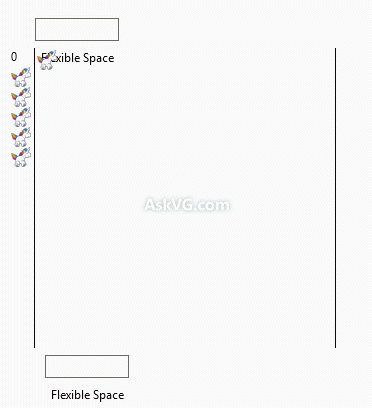
This Easter Egg contains a “Pong” game featuring the good ol’ Unicorn which was first found long time back in another Easter Egg present in Mozilla Firefox web browser.
More Info: [Tip] Revealing Hidden Secret “Unicorn” Easter Egg in Mozilla Firefox
If you are using the Nightly build of Firefox web browser and want to reveal and enjoy this hidden secret Easter Egg, following steps will help you:
1. First of all, you’ll need to open Customize window in Firefox Nightly. You can right-click on the toolbar and select “Customize” option. Alternatively, you can click on “Customize” option present in main Firefox (Hamburger) menu.
2. Now you have to move all buttons present in the toolbar customize window to the main toolbar or Overflow Menu. i.e. you need to empty the customize page by dragging-n-dropping all existing items to Firefox toolbar.

Advertisement
3. Once you move all items to the main toolbar, the hidden secret Easter Egg will reveal. You’ll notice a new “Unicorn” box/button added next to the “Density” drop-down box.
4. Click on the “Unicorn” button and it’ll launch the secret “Pong” game which reminds me of the good ol’ classic “Jardinains” game.

The “Unicorn” game can be played by moving the upper “Flexible Space” item with the help of left/right arrow keys. The lower “Flexible Space” item is controlled by Firefox.
5. After revealing and enjoying the Easter egg, you can restore all default toolbar buttons and remove extra buttons by again going to “Customize” page and clicking on “Restore Defaults” button.
Thanks to our reader “Kay” for sharing this information…
PS: Following exclusive video shows the whole method and the Easter Egg live in action:
Also check out following interesting Easter Eggs:
[Tip] List of Hidden Secret Easter Eggs in Chrome, Firefox and Microsoft Edge
[Tip] Play Hidden Secret “Dinosaur Game” in Google Chrome
[Tip] Play Hidden Secret Ninjacat Surf Game in Microsoft Edge
YouTube’s Hidden Secret Easter Eggs
Hidden Secret Easter Eggs and Daydreams in Google Android Devices
Excellent presentation Vishal! 👍
^^ Thanks. 🙂