[Software Update] CCleaner 6.23.11010 Released, Here is What’s New and Fixed
UPDATE: CCleaner 6.23.11010 stable version released to public.
Good news for CCleaner users! Piriform has released CCleaner v6.23.11010 to public which comes with many improvements and changes mentioned in the changelog given at the end.
CCleaner is a popular and free software tool to optimize system performance, improve privacy and clean temporary files. It can remove several temporary and unused files from your computer system which makes your computer running faster and also helps in getting free space on your hard disk. It also helps in improving privacy by cleaning traces of your online activities such as web browser history, cookies, etc.
Advertisement
Table of Contents
CCleaner Features List:
It cleans following stuff:
- Internet Explorer, Mozilla Firefox, Google Chrome, Opera, Microsoft Edge, Vivaldi, Brave and Safari – Temporary Internet files (Cache), Internet history, cookies, download history, recently typed URLs, last download location, session, site preferences, index.dat files, autocomplete form history, saved form information, saved passwords, compact databases.
- Windows – Recycle Bin, recent documents, recent items history list, temporary files, thumbnail cache, shortcuts, log files, etc.
- Registry Cleaner – Advanced features to remove unused and old registry entries.
- Many other 3rd party applications temp files and recent files list (MRUs) cleaning.
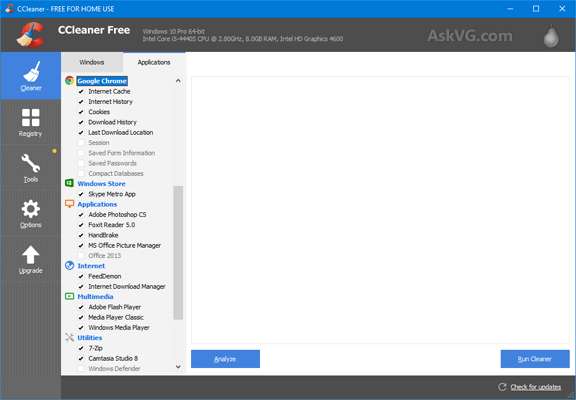
What’s New in Latest CCleaner Version?
- New Cloud Drive Cleaner (Beta) is now available to all paid users. It helps find and remove redundant files, freeing up storage space and organizing Google Drive.
- Enhanced performance optimizer to only display programs installed under the currently logged-in user, as well as excluding essential programs like antivirus that should not be deactivated.
- Fixed a crash affecting a small number of users during Software Updater scans.
- Fixed a crash that could occur when starting the Performance Optimizer regular scan.
- Resolved an issue causing Health Check to get stuck for some users.
- Further stability and performance improvements.
Download Links of New CCleaner Version:
You can download CCleaner using following links:
Download Link (Standard installer, portable and slim installer without bundled toolbar)
Difference Between CCleaner Standard Installer, Slim Installer and Portable Version
Download Link (Mac)
Download Link (Android devices)
Advertisement
Important Information for CCleaner Users:
Attention CCleaner Users! Your Older Version will Upgrade to New Version Automatically
CCleaner users should check out our following exclusive articles to tweak and customize CCleaner UI and functionality:
[Tip] Disable Automatic Updates for Software Versions in CCleaner
[Tip] Enable or Disable “Health Check” Option in CCleaner
[Tip] Enable or Disable New “Easy Clean” Option in CCleaner
[Tip] Customize and Control CCleaner Automatic Updates Settings
[CCleaner Tip] Improve Privacy by Disabling Usage Data Collection and Reporting
PS: In newer CCleaner versions, cleaning results are now displayed as a cleaning summary. You can restore classic result screen using following tutorial:
[CCleaner Tip] Restore Classic Cleaning Results Screen Containing Full Files List
NOTE: This article is updated whenever a new version of CCleaner is released. So keep checking this page regularly.
Also Check:
[Tip] How to Clear / Delete Cache and Cookies in Your Web Browser
^^ That’s why they released the updated version.
Are they sure installing the update removes the malware infection? I’ve read that it is recommended to reformat your hard drive to remove all traces. Can you advise?
^^ Better to scan the system with good antivirus and anti-spyware.
v5.36.6278 (24 Oct 2017)
Browser Cleaning
– Firefox: updated Session cleaning rule to support changes in Firefox 56.0
– Chrome (& Chromium): updated Internet History cleaning rule to clean user activity data
– Opera: updated Internet History cleaning rule to clean user activity data
Default Cleaning Rules
– Windows Explorer: Most Recently Used documents and other MRU files no longer cleaned by default
– Windows Defender: Scan history no longer cleaned by default
– Microsoft Office: MRUs no longer cleaned by default
– Edge, Chrome/Chromium, Firefox, Opera, Safari, Thunderbird: Current session data no longer cleaned by default
Emergency Updater
– Added new executable: “CCUpdate.exe”
– Added new Windows Scheduled Task: “CCleaner Update”
BTW hope they keep the portable version alive…
CCleaner 5.37 is released….
^^ Thanks for the heads up. I forgot to update the topic.
It seems that 5.38 doesn’t offer a portable version. Extracting the standard installer with 7zip reveals files that were not present in the previous version, is this the Avast way of doing things? Just take the files you need from the installer and put them in your previous install or portable version and you’re good to go.
CCleaner 5.39.6399
Disk Analyzer:
– Fixed a rare crash where a UI layer was still active.
General:
– Minor user interface improvements
– Minor bug fixes
I updated the free version of CCleaner to 5.39.6399 the other day and seem to have a problem after the this update, although i’m not absolutely sure if it’s related. I’m on Windows 7 Home Premium (Version 6.1, Build 7601: Service Pack 1). Is anyone else having a problem after this update where the Windows Vault in Windows Credential Manager is wiped clean anytime they reboot their computer, even without running CCleaner? I am unable to restart my computer without going through the Admin login and updating my password in order to get into my user profile. Also, when I reboot Outlook I now have to reload all my email passwords. Thanks.
My OS is Windows 7 Home Premium. When downloading “new” copy from File Hippo it comes bundled with Avast and “no way” to deselect it. You just need to uninstall Avast if you are already use an antivirus. Disappointed in CCleaner for doing this.
CCleaner 5.43.6520 – Cannot opt-out of privacy exposing compulsions !
forum.piriform.com/topic/51913-ccleaner-5436520-cannot-opt-out-of-privacy-exposing-compulsions/
^^ CCleaner v5.43.6522 version available which fixes privacy menu issue.
Latest version of CCleaner hijacks my Chrome Browser with Trovi.com (associated with Bing)!
BAD
VG, I updated CCleaner to v5.45 and it always runs in background. It tried to disable CCleaner from startup list (Windows Task Manager) but it enables itself. Any way to fix this.
having same issue as sumit: its always running in the background. even when selected not to do so. i even disabled it in the startup, same thing. i did download it with the avast bundle. maybe its a fake copy
It was a known issue in version 5.45, that’s why the team pulled the new version. Now the latest version is 5.44. So uninstall 5.45 version and reinstall 5.44 version.
Hey guys there is a bug here and we’re hotfixing it now. v5.46 has been restored in the meantime.
forum.piriform.com/topic/52107-cc-5446575-auto-and-trash-bin-context-run-no-longer-works/?page=2&tab=comments#comment-299832
^^ Thanks for the heads up.
Thank you VG. I get a latest version of ccleaner. It is very powerfull software for windows. Thank you for review.
I’m unable to download portable edition as the given link or ccleaner.com is not being opened.
^^ Working fine here.
We have 5.63 now.:
Tuesday, October 15, 2019
CCleaner v5.63.7540
General
This release contains an important security update and some minor bug fixes and UI updates
^^ Thanks for the heads up. Topic updated.
Hey VG, Hope you are doing well, Not updating the topic? V5.76 released on January 13.
All right,
^^ Thanks for the heads up. Updated the topic.
Thank you VG for the latest release of ccleaner v5.77 and all your help and support over the years. I hope you carry on for a long time as i am very grateful for every thing you do for me and many other people.
I tried to use this version several times but it just keeps freezing up my laptop. Continuously get error messages “ccleaner not responding, shut down program or wait for page to respond.” I shut down all other programs first but this ccleaner is a real resource hog!
This slim version v5.91.9537 freezes up my laptop every time I try to run clean after a scan. Never had this problem before with previous versions.
When they will release a fully Windows 11 compatible version?
I got ccsetup612.0.10459. exe yesterday.