Attention CCleaner Users! Your Older Version will Upgrade to New Version Automatically
SUMMARY: In coming days, older versions of CCleaner software will be automatically upgraded to latest version. If you want to prevent or block this automatic upgrade, read the instructions given in this article.
If you use the popular file cleaning and optimization program “CCleaner” in your computer system, here is a very important information for you.
With the release of newer versions, CCleaner software has become a little bit bloated and resource hungry. The CCleaner team has added some extra features and functionality to the program which many users find unnecessary.
Advertisement
That’s why there are many people who are still using old classic versions of CCleaner which were released long time back. Since the old versions of CCleaner still work in latest operating systems, many people don’t see any problem in using those unsupported versions.
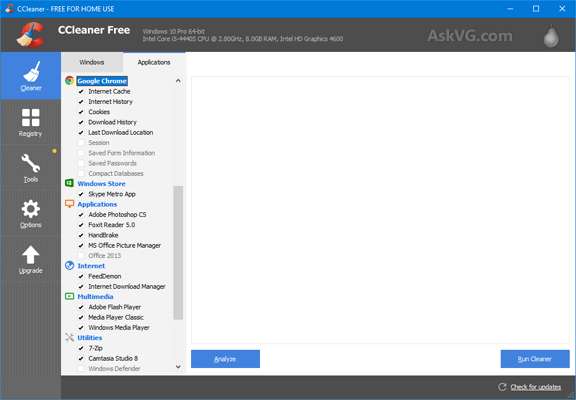
In past, if a CCleaner user wanted to update to a new version of the program, he needed to manually update CCleaner by going to CCleaner website and download the latest version.
That’s why people who still prefer using older versions of CCleaner program, didn’t face any problem in using older versions and their old versions were never upgraded to new versions automatically as the upgrade process was manual.
Now the things have changed. CCleaner has announced that all older versions of CCleaner program will be automatically upgraded to latest version.
Here are some parts of the official announcement:
We want everyone to enjoy using the latest and safest version of CCleaner, including people who may not have updated in some time. In the coming days and weeks, we will continue to bring customers on very old versions up to date so they can clean their machines safely.
Advertisement
Over the coming weeks, we are carrying out Important Updates to move you onto the latest version of CCleaner each time a newer version becomes available. This replaces the old method where you had to update CCleaner via our website.
Having listened to your feedback, we learned that manually updating CCleaner via our website was a pain point for many of our users and prevented you from updating. For these reasons, we decided to give everyone the opportunity to move onto a CCleaner version that automatically updates in the background. Easier updates also mean that you can try new features right away!
Before these updates started, we delivered notifications in the CCleaner app to make you aware that the first Important Update (of this type) was going to happen. We also provided instructions on how you can adjust your update settings to opt-out.
So it’s clear that CCleaner team will push (or has already pushed) an update which adds automatic upgrade functionality to CCleaner program.
If you don’t want to upgrade to newer versions and want to keep using older version of CCleaner program, here is a good news for you.
We have shared a tutorial in past which helps you in preventing or blocking CCleaner program from automatically upgrading to newer versions.
If you also want to restrict CCleaner from automatically downloading and installing newer versions in your computer system, following tutorial will help you:
Once you apply the steps given in above tutorial, your CCleaner program will never update to newer versions without your permission.
PS: We’ll advise you to upgrade to newer versions as old versions might contain bugs and issues and might not be compatible with newer versions of Windows.
Also Check:
[Tip] Customize and Control CCleaner Automatic Updates Settings
How can we get rid of the pop-up telling us how many updates we are behind?
^^ Did you try to uncheck “Send notifications when there is a new version of CCleaner” option?