Get Windows 7 CAD (Ctrl+Alt+Del) Screen in Windows XP
Here is another interesting stuff for Windows XP users, which can bring Windows 7 CAD screen to XP. If you don’t have any idea about CAD screen, its the screen which is displayed once you press Ctrl+Alt+Del keys together in Windows.
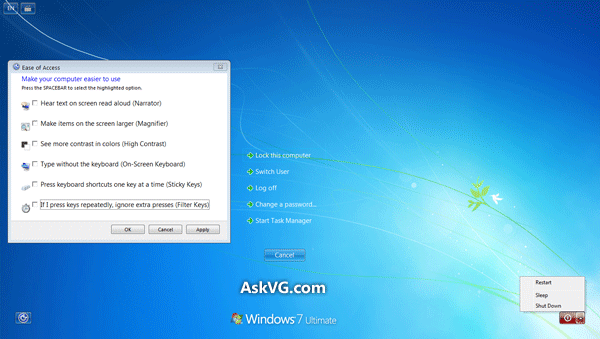
Simply download following RAR file, extract it using 7-Zip or WinRAR and run “Setup.exe” file:
Advertisement
Download Link
UPDATE: It seems the developer has removed the stuff.
It’ll install the CAD screen which can be enjoyed by pressing “Ctrl+Alt+Del” keys any time.
gives me a “Runtime Error ‘380’: Invalid Property Value
what should i do. it wont let me uninstall either?
To: ghost ridzer
On the deviantart that it came from explains the 380 runtime error, you have to make sure your internet explorer or you need to install a recent version of windows live messenger to fix the problem. It has to do with the coding that loads png files but it happens on the new version here then the others because it’s done by layers transparency. that causes the error.
If you made sure your internet explorer is updated to date. and if you get the error still try installing a new version of Windows live messenger if it still does it try restarting your computer and it should work.
For some reason I had this problem before on Windows xp, and I went to install Windows live messenger it started working fine for me, So installing Windows live might help the problem.