How to Use All New Internet Explorer Platform Preview Build Features in IE Public Beta Build?
Microsoft has released a new Platform Preview build of Internet Explorer. We know that Platform Preview builds don’t come with a proper UI (User Interface).
Recently Microsoft released a public beta version of Internet Explorer 9 (IE9). The public beta features a proper UI along with several new and interesting features which make IE9 a perfect browser to be used.
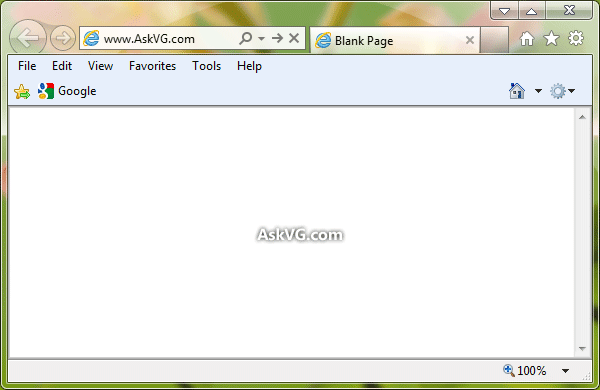
Advertisement
Now if you want to enjoy the latest new features provided by IE9 Platform Preview build in IE9 public beta version, here is an excellent trick for you:
1. Install IE9 Platform Preview build and IE9 Public Beta using above mentioned links.
2. Now create a new folder anywhere. It can be created on Desktop or in any drive/directory, it doesn’t matter.
3. Give the new folder any name, for example “IE9 Beta 2“.
4. Now go to “%programfiles%\Internet Explorer” folder and copy “iexplore.exe” file and paste it into newly created “IE9 Beta 2” folder.
PS: Here “%programfiles%” folder represents “Program Files” folder (or Program Files (x86) folder for 64-bit versions) present in system drive where Windows is installed in your system, e.g. C: drive.
5. Now create a new folder “iexplore.exe.local” in “IE9 Beta 2” folder.
Advertisement
6. Now go to “%programfiles%\Internet Explorer Platform Preview\iepreview.exe.local” folder and copy all files and paste them into “iexplore.exe.local” folder present in “IE9 Beta 2” folder.
7. That’s it. Now run “iexplore.exe” file present in “IE9 Beta 2” folder and it’ll launch a new special Beta version of IE9 which will provide all new Platform Preview features.
PS: You can create a shortcut to iexplore.exe file on Desktop or in Quick Launch toolbar to easily and quickly access it.
Thanks to our reader “XShark” for sharing this trick…
Comments
NOTE: Older comments have been removed to reduce database overhead. Be the first one to start the discussion.