[Fix] Google Chrome Showing XP Style Classic Blue Titlebar in Windows Vista, Not Using Aero Glass Theme
If you are using Google Chrome web browser in Windows Vista operating system, you might have noticed that it no longer uses Windows Vista’s default Aero theme to draw titlebar and the whole window frame.
In older versions of Chrome, it used to utilize Windows theme to create window frame so users were getting Aero glass transparency in Chrome window titlebar. But in newer versions of Chrome, it now shows Windows XP style classic blue titlebar and frame.
Now there is not much difference left between the appearance of Chrome in Windows XP and Windows Vista. Both shows blue titlebar and do not use Windows theme in Chrome frame.
Advertisement
Now if you open Google Chrome in Windows XP or Vista, you get similar look as shown in following image:

There are many Chrome users who are getting frustrated by this behavior of Chrome in Windows Vista. They want Aero glass transparency back in Chrome titlebar as well as frame.
So is it a bug in Chrome’s newer versions which causes this issue in Windows Vista? The answer is NO. Its neither a bug nor a problem in Chrome. This behavior is actually by design.
Actually when Google Chrome web browser was launched by Google, it was using the same programming code for all operating systems whether it was Windows XP or Vista or any other OS. But after some time when Google Chrome became popular and more people started using it, Chrome developers decided to use separate codes for different OS versions.
The decision to use separate codes was taken to fully utilize each Windows version’s functionality and provide maximum features and performance to Chrome users.
Now very less number of people use Windows Vista. Most of them have switched to Windows 7, Windows 8 or Windows 8.1 operating systems. So Chrome team was not getting sufficient feedback and bug reports from Vista users. That’s why Google Chrome team decided to use Windows XP code in Windows Vista version of Chrome as there were many similarities in both the codes and it was easier to use XP code in Vista version of Chrome rather than using Windows 7 code which could retain the Aero theme support in Vista if used.
Advertisement
This is the reason you are not getting Aero theme appearance and effects in Google Chrome under Windows Vista as the code to detect and utilize Aero glass theme no longer exists in the code.
Now the question comes what’s next? Is there any way to bring Aero glass theme support back in Chrome in Windows Vista?
Sadly their are very less chances of getting native support for Aero theme in Chrome under Windows Vista again in near future. But we can hope that 3rd party extensions maker implement this functionality in their extensions.
In the meantime, you can at least change the color of titlebar, tabs and toolbar in Chrome to get rid of the XP style blue titlebar and frame. Following screenshot shows Google Chrome in different color themes in Windows Vista:
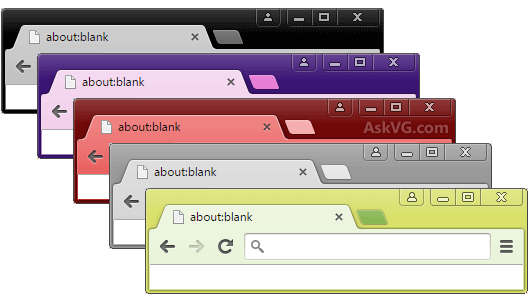
For this you can take help of Google’s official “My Chrome Theme” app which allows you to quickly and easily create your personalized themes for Google Chrome. You can create your own themes featuring your desired colors in titlebar, tabs and toolbar in Chrome within few seconds.
You can also change background color of the main window or set any desired image as background.
You can download and install it using following link:
Download and Install My Chrome Theme App (No longer available…)
UPDATE: Check out following new working method to change Chrome UI color:
[Tip] Create and Apply Your Own Colorful Themes in Google Chrome
After installing you can launch it from Apps page. Now follow 3 simple steps to define colors for your theme and you’ll get the brand new look in Google Chrome.

You can create any color theme using this app whether its blue, black, yellow, green, red, grey and so on. Its very useful and easy to use app from Google.
So now you should be happy that you can get rid of the blue titlebar and frame in Chrome under Windows Vista.
You can also try various Google Chrome themes available at Chrome Web Store:
Download Free Official Themes for Google Chrome Web Browser
Also Check:
[Tip] Disable “Windows XP and Vista will No Longer be Supported” Yellow Infobar in Google Chrome
Actually, from my experience as a developer, Windows Vista is more like Windows 7 and Windows 8 than it is to Windows XP (Vista is the 6th version of Windows NT, like 7 and 8, after all). I think that they decided to do so because they plan to drop support soon, along with XP, because, as you have mentioned, Vista is used by very few people these days. So, today’s the time to upgrade to Windows 7 from Vista (or 8 if you don’t mind having to reinstall all the programs), since the upgrade to Windows 10 is guaranteed and will be free.
So technically a XP/Vista Chrome could/should run faster on Windows 7? Any chance of finding an offline installer for that, so I can put those files in the portable version?
Oh and another thing, if one would download the portable Chrome on a Windows 7 and then just transfer that one to a Vista machine, shouldn’t the Aero effect work then? Or is the code for 7 so different that even this wouldn’t work?
I doubt they removed or cleaned code, there’s probably just a “UseWindowFrame=0” or something similar set somewhere deep in the code.
I have a new Win 8.1 laptop with Chrome 43 installed. How can I access websites that require the Java plug-in to function properly. I had this problem corrected with Chrome 42 with the NPAPI settings but I cannot get into those settings in Chrome 43. Is there any assistance other than changing browsers?
Alternative way: Use Chrome 38/39/40 instead, and remove/stop Google update service to prevent auto update.
Chrome 38.0.2125.101 – 08-10-2014.exe
drive.google.com/file/d/0B4aAK9c4Px0UVk9CeXZmMURTcWc/view
Article title is misleading. “[Fix] Google Chrome Showing XP Style Classic Blue Titlebar in Windows Vista, Not Using Aero Glass Theme” – and then you go on to say “Is there any way to bring Aero glass theme support back in Chrome in Windows Vista? Sadly their are very less chances of getting native support for Aero theme in Chrome under Windows Vista again in near future. But we can hope that 3rd party extensions… In the meantime, you can at least…”
This is not a fix. It’s not even a workaround.
^^ go away, sooky lala. You probably don’t even use Windows Vista.
Hi VG just a moment ago I’ve got my chrome suddenly closed and when I try to open it again, I feel like my UI just got changed on my chrome, pic of my weird UI : i.imgur.com/BhfmVYk.png
I’ve tried resetting my chrome but no luck — doesn’t work.
How do I fix this? Thank you.
Hi, Narend!
Chrome 53 changed the GUI.
Knowing OS version isn’t necessary.
Though I’m guessing you’re using Win 8.1, if what I see is correct.
The solution is:
1: Download CCleaner & Chrome 52
2: Backup your Chrome profile, then uninstall Chrome 53 & install Chrome 52
3: CCleaner/Tools/Startup: Disable both Chrome update occurrences
Otherwise, Chrome auto-updates & you use “Metro Chrome” again.
You can turn off the fugly “Material Design” of Chrome 53 by:
1. Type “chrome://flags” in the address bar
2. Search for “Material design”
3. Set it to “Non-material”
Now you have the old nice and clean GUI back.
// OppfinnarJocke
^^ Featured the trick:
https://www.askvg.com/tip-disable-material-design-ui-in-google-chrome/
Thanks for sharing it.
I tested Chrome version 49 on compatibility mode.
And Results is
Win7/8 compatibility mode: Chrome showing Aero effect
Windows Vista compatibility mode: Chrome showing XP Classic Blue Titlebar
It’s actually might be code in EXE.
Have fun trying Modified the exe code so it would show Aero Effect on Vista.
if you can’t edit then wait until people make a Application/Extension that run Windows 7 program on Vista.