How to Enable Menu Bar, Favorites Bar, Command Bar and Status Bar in Microsoft Internet Explorer 9 (IE9) and Later?
If you have downloaded and started using Internet Explorer 9 (IE9), you might have noticed that it doesn’t show any classic toolbar such as Menu bar, Favorites bar, Command bar and Status bar.
Actually all these toolbars are disabled by default but you can enable them using following simple tricks:
Method 1:
Advertisement
Right-click on Tab bar (empty area near Tabs) and it’ll show a context menu having options to enable or disable various toolbars. Here you can enable your desired toolbar by simply clicking on its option given in context menu.

Method 2:
Press “ALT” key to temporary show Menu bar and then enable the desired bar using “View -> Toolbars” menu.
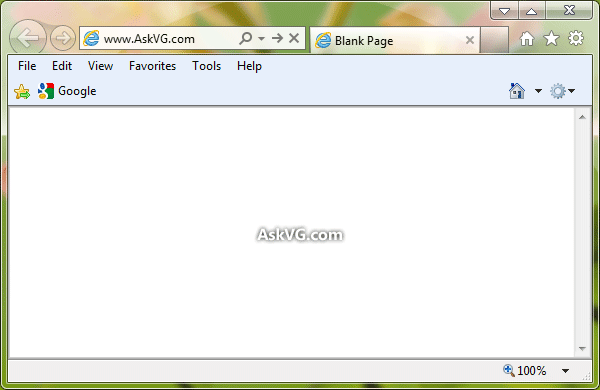
Which toolbars do you enable in your Internet Explorer web browser? Feel free to share your comments…
Advertisement
^^ You can uninstall IE new version using following tutorial:
https://www.askvg.com/how-to-uninstall-microsoft-internet-explorer-9-ie9/
VG thank you for taking the time to help those of us who are technically challenged. I very much appreciate the helpful hints and simple explanations.
You are generous with your time and expertise.
I have lost the “star” that used to be on my favorites/bookmark bar…I used to bve able to click-on the star and save items but, with the star missing, I am unable to save anything and I can’t figure out how to either (1) restore the Star or (2) save by any other means…
Help…How do I get my “star” back…
^^ You can press Ctrl+D keys together to bookmark current website. It’ll work the same way.
New used computer runs W7, and favorites are along the upper part of the page, older comp had them hidden till favorites was clicked on and went down right side of page, how do I change? TIA
This is so helpful! I did method 2 for IE11 and it worked! Just hit Alt key, click View –> Toolbars and click on Favorites bar! Thanks so much!
I tried Method 1 & 2 neither worked…. I hit the Alt key and nothing comes up…
Now I do have Windows 10… Will that make a differences??
plz help me i have problems on desplaying the menu bar it is not active
I have a different Favorites bar problem. If I go into the Tools menu, the favorites bar is checked and lock toolbars is checked. I’ve tried unchecking both and going back to check them again. But my favorites bar still won’t show up. I can hit ALT and it comes back, but the minutes I click on anything, it goes away again. At least I can get it, but it’s annoying to have to hit ALT every time. I’m using Windows 7 and IE (but I have no idea what version). Have any advice?
I have a MAC and favorites can not be restored
I have a similar problem as Judith McFerren. If I go into the Tools menu the favorite bar is checked and lock toolbars if checked. I ‘ve also tried to unchecking them both and ging back to check them again but my favorites bar still won’t show up. I called my tech people today and she found it and put it there but when I clicked something else they were gone again.
Don’t know what the tech did to get them but I need them and for them to stay as they are
sites I use often and so handy to have them right there to use. Have you any advice to get
them back and stay. I hate to keep calling my tech plus the expense also.
I am using IE 11. I have done nothing that I know of to the settings of my computer or IE, but today, my menu toolbar and status bar are gone. When I right click, the menus are checked, but still remain invisible. Neither of the methods provided above worked for me as the “Show tabs on a separate row” option was not dark (not selectable) whether I had the toolbars locked or not, and hitting ALT made nothing happen. Was I supposed to click something else with that?
Hi VG – I will save this website as a ‘Favourites’ on my Bookmarks, but I need advice on the other ‘Favourites’ that sits on my Explorer.. My ‘Favourites’ Folder shows up on the top of the left-hand menu-list on my Explorer, …. but not on the Menu bar above. (The ‘File, Edit, View, Tools, Help) – How do I insert it back there?
– I need it there to help help me grab all my files that reside in the same folders, on my main desktop computer, and copy them over onto my laptop. I have an old HP refurb with (I think) Windows 7 on it. Thanks! 🙂
^^ I think Favorites only appear in Internet Explorer menubar.
@D
Check following tutorial:
https://www.askvg.com/how-to-disable-options-disable-tabs-or-hide-tabs-in-internet-explorers-internet-options-dialog-box/
If you find any DWORD under mentioned key, post its name here.
Awesome! Thank you so much. I’ve learned to NEVER go to the Microsoft site for help, this was simple, straight forward and effective!
After microsoft automatic update the favorites list is gone and I can’t get it back. Have tried supposed fixes, but they didn’t work or I didn’t do them correctly.
It is a very annoying situation…really perturbed with Microsoft.
I lost everything on my comp and had to have the Geek squad come out and reload. Well now I don’t have the “file, edit, fav, toolbar” at the top of my screen and cannot find out to fix it. Any help is greatly appreciated.
Debbie 🙂
^^ Please provide more details. Are you talking about Windows Explorer menubar?
Thanks – so simple, but I never thought of it!
Hi VG. I’m about at my wit’s end. I have a PC, Win.10 with IE 11 as my browser. I’m like some of your previous posters in that I’m older and don’t like “change”. I have an Android tablet and phone that I want it on, too. I still have my Vista laptop and it has saved me more than I can say. Both are Internet Explorer. I hear they are phasing it out and I hate to change to another browser and I’ll tell you why. I have the menu bar (as I call it) with File, Edit, FAVORITES, Tools and Help.. Under that, my Bing Search engine, and under that, the Favorites Bar! I click Favorites and can save any page I am on. To Look for it, I just scroll down. My question is: Is there another browser like FireFox, for instance, that I can have all of this? Also, I see MSN is in the mixture with IE and when I click on IE, it comes up. No problem. Everything is the same. I hope you can help me. I’ve been struggling with this for over a month. Thank you so much. Isn’t there an MSN/Internet Explorer out there?
^^ Don’t worry! IE will always remain in Windows. Microsoft will never remove it.
Thank you so much for your reply. That eases my mind. You offer good advice to everyone and I appreciate it.
I am using IE11. The last few years if I save a website to favorites, I have to scroll through a LONGGGGG list of favorites folders. In the early 2000’s you could Save to Favorites by typing in the folder name and going straight to it then to the subfolder(s) if needed. Is there a way to do that now? I can’t stand the time it takes to scroll to a folder near the bottom. Thanks.
thanks for great guidance for tool bar.thanks, thank you
I can’t find how to enable command bar
!!
;-;
yay, it worked! Dunno how I got my favorites bar to “disappear,” but do as the replier says and simply right click in the empty space across top and click favorites bar, and voila! It’s back across the top!! Such a pain to have to click on the star then “favorites,” then the one I wanted.
Thanks!
I want by favorites on my tool bar
Right clicking tab bar gives me nothing but: Move, Size, Minimize or Maximize and that is it. Using the “ALT” key gives me: Search Options! I’ll never use Edge. Click on an image you get 5 options, in IE you get 18 options. Edge is a big nonfunctional vast emptiness. IE is a million times better, and if I run into a site that not support IE, I ignore that site forever! I hate Edge so much, that when it installed on my new computer I just bought, I set it aside and go back to my old computer!
Thank You. Lost my menu bar and restored initial setting, only reading first rows. Awesome! 😉