How to Access and Use Advanced Boot Options in Windows 8 and Windows 10
UPDATE: This tutorial will also work in Windows 10.
We all know that Microsoft has released final version of its latest OS “Windows 8” to public and interested people can also download a free 90-day trial version of Windows 8 using following link:
Download 90-Day Trial Version of Windows 8 RTM Absolutely Free
Advertisement
Windows 8 comes with many new features and enhancements such as Start Screen, Ribbon UI, Win+X menu, etc. But the most impressive thing about Windows 8 is its booting time. According to Microsoft, Windows 8 boots in less than 7 seconds.
In an official post at building Windows 8 blog, Microsoft posted about Windows 8 boot loader, its menus and useful options. Microsoft says that Windows 8 boots so quickly that you can’t get time to press F8 or F2 keys to access advanced boot options such as boot into Safe Mode and other boot options such as:
- Boot using an alternate device such as USB, etc.
- Restore Windows to a working state
- Enable debugging option
- Disable driver signing option
To overcome this problem, Microsoft decided to put together all advanced boot options into a single menu which is now called “Boot Options Menu“. This new boot menu has all the troubleshooting tools, the developer-focused options for Windows startup, methods for accessing the firmware’s BIOS setup, and a straightforward method for booting to alternate devices such as USB drives.
If Windows 8 faces a problem in booting, this new boot options menu is automatically launched so that you can access advanced boot options.
Windows 8 new boot options menu looks like following image:

This new boot menu provides many useful options such as booting to an alternate device (such as a USB drive or network), reboot directly into the UEFI firmware’s BIOS setup, boot into another installed OS, etc.
Advertisement
This boot options menu also allows you to access other advanced boot options using a separate section called “Troubleshoot” which helps you in refreshing, resetting Windows 8 to factory settings, accessing Command Prompt and changing Windows startup settings.

The new “Windows startup settings” option includes items such as “disable driver signing” and “debugging mode” as well as Safe Mode and several other options as shown in following screenshot:
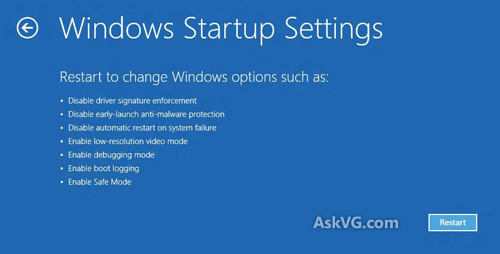
To access Boot Options menu, you can boot into Windows 8 and then select Advanced startup option on the General tab of PC settings. You can get to PC settings from the Settings charm, or by searching from the Start screen. On the General tab, you’ll see a short description of the options that will be available in the boot options menu, as well as a Restart now button.
For even quicker access, there’s another way of reaching the boot options menu: from within the shutdown menu. If you hold down the Shift key while clicking Restart, Windows 8 will go through the same sequence of events as if you had clicked Advanced startup from within PC settings.
There’s one other way to trigger the boot options menu during shutdown, and this way has the added bonus of working from Command Prompt. Windows 8 comes with a new flag to shutdown.exe: /o. The /o flag only works in conjunction with /r (for restart), so the full syntax is:
Shutdown.exe /r /o
So what do you think about this new and enhanced boot manager introduced in Windows 8? Feel free to share your feedback in your comment…
Also Check:
How to Enter BIOS Settings on Your Windows PC?
[Tip] How to Restart or Boot in Safe Mode in Windows 10, Pressing “F8” Key at Startup Not Working
i have windows 8 on gateway laptop. when i shut it down, it went into repair mode and stuck there. i tried the recovery and it got about 85% and the power went off. now i keep fooling with backup disks, recovery disks, and it tells me i have to set up the os system. the only way i can get it to boot up is in windows 7 recovery disk, and it can’t find the files i need, so i switch it back to the windows 8 backup and recovery disks and it still can’t find the file for setup. every file i click on it says can’t find file. i’ve even changed settings in f2 which is the only way i can get it to boot, but i still can’t find the os which is a 64 bit, and it has 4 partitions. help!
^^ There should be an option to restore the system to factory settings in advanced boot screen which is shown at startup or by pressing f8 key. If you are not getting any such option, you’ll need to reinstall or repair Windows using setup disc.
windows was already installed on computer and i made a recovery cd but it tells me i need to setup os system before i can install. i didn’t make a backup disk for 8 only windows 7 and it shows all of the 32 bit files but no 64 bit and when i go to a repair mode it can’t find which hard drive you want to repair. i even put the 64 bit files from gateway on a usb drive but it tells me that is not the hard drive that needs the files.
i forget my password in windows 8, plz plz help me how to start my pc without knowing its password.
i have a windows8 pc when i start it there is a blank screen and nothing is shown.but the wifi light is white so the cpu is perfectly running and today when i tried to start it a very light and dim screen appeared and first i started the refresh pc option and it was succesful then i shut it down but now when i am trying to start it the screen is fully blank nothing on it.help me plz
hi
i have dell inspirion11 3000series, with win8 os. i have no recovery disc, usb etc. all of a sudden the touch pad of the laptop stop giving probslems by not responding to finger tapping to clicks. so i decided to refresh/resset the pc. now this process process was taking over 30 minutes so meanwhile i left my pc unattended and when i got back all i can see is a dell logo.no shift keys no f2 f12 anything is liking to change the screen.neither the lappy wud shut down nor start up….pls help …my hubby is fuming at me>>>>>>? as his work is getting hampered……….
^^ First press and hold the power button of laptop and it’ll power off it. Now press the power button again and check what happens. If it still doesnt start Windows, let me know.
My hp 655 laptop only switches on up to the start screen and nothing happens thereafter when you click on any icon, using windows 8. Help required.
I use a X200CA ASUS PC and I am stuck at the advanced options menu because “Refresh your PC,” “Reset your PC,” and all advanced options do not work and all cannot continue to Windows 8. Nothing works, it usually says “there was a problem diagnosing your PC,” ” there was a problem resetting your PC, or “there was a problem refreshing your PC,” what do I do?
Also, when I use System Restore, I access “system protection” but then the PC says “System Protection is available only in online operating systems.”
^^ Then you should try to repair or reinstall Windows using setup disc.
I am not able to disable signature enforcement because when i get to the correct screen my keyboard doesnt work ???? WHAT THE HECK ??? is there another way around this ????
i want to boot usb but there is password on bios setup configure and all accounts including ADMINISTRATOR as well ….so how can i enter into bios to boot usb…plz help
I have an hp 2000. It was originally installed with windows 8, then it was formatted and installed with windows 7 a couple of weeks ago. First it bacame slower. Now I left a movie paused and the laptop not shut for some hours. When I got back the screen was black. I restarted it and the screen is all black bt suprisingly it shows the press escape option. And when I press it it display that menu yet when I ignore it, it wont show me the log on screen.. What may be the problem, is it serious?
^^ Press and hold the power button of your computer for a few seconds to hard restart it. Then it should start normally.
How will i do when my menu pape disappear
I have NEC computer, LaVie with windows 8, bought in Japan. The language has been resetted to English. For unknown reason the computer has changed back to Japanese language and is asking for the first – not the current password I am using. I don’t remeber that password and cannot get in. It is also showing on styart up the guest account, which I never setted up, then changing to administrator account but still I cannot log in. Help please! I don’t want to loose all my files resetting to the original set up. And that will be Japanese, I don’t understand!
VG, VG.
So, generally, it should be possible to go to the boot options by pressing f8 just after powering up a Windows 8.x computer and immediately starting to press F8 for a few second like in Windows 7? Imagine you have a driver problem that you know you can fix if you go to safe mode. or you just want to go to safe mode for some other reasons. So Microsoft removed the F8 option?
I personally don’t like/want to install Windows 8.x but I think it’s best to know and and also inform the public the fine print about that F8 option.
Thanks for reading and have a nice day.
^^ Pressing F8 on startup no longer works in Windows 8 and later.
@Wieslaw Seredynski
It seems someone has selected Reset PC option to restore your computer to factory settings. Nothing can be done now. You’ll have to manually setup all the things again.
but how to change the language? Everything is now in Japanese. Can I download and install English system language?
Many thanks for your response!
Wish
^^ Yes. You can change system locale and language using Region in Control Panel or by using intl.cpl command in RUN.
All above methods fail if one can’t boot windows 8/8.1. Laptop or pc wont boot and show only black and blue screens at startups, you even cant use hotkeys to go in bios or advance menu. i m suffering with that and can’t do anything for that maybe its software problem and i m sure its not hardware related since i have all components working fine fans,beeps,leds all work. last thing i could do will be trying cd or usb to boot Iso image. hope that will work
My laptop initially stuck in automatic loop than I repaired it after trying so many times but my advanced option was not coming regularly by pressing f12 than I reset my c drive after just it pc start hanging and freezing alot while downloading update blue screen come and need to restart than it aumatically started but again stuck in this blues screen loop and showing error 0xc0000185 and now not able to boot from USB and disk Also and advance option is not coming also plz help
I originally had Windows 8.1. And i installed win7 in another partition. But the system boots directly to win 8. I am unable to select between the two os while booting. I’d there a solution?
^^ Did you try following:
https://www.askvg.com/how-to-disable-new-metro-boot-loader-and-bring-back-windows-vista-and-7-style-boot-loader-in-windows-8/
Tablet Model : Natsys Windows 8.1 Tablet PC.
I try to 2 functions of REFRESH PC and RESET TO FACTORY DEFAULTS, but is not working.
I can’t try the advanced startup for restore windows, because I do not have windows 8.1 installer.
Please help, what should I do for this?
I refreshed my desktop and must of did something wrong because when I turn on the computer all I get is a black screen.I can still see the white mouse scroll.Please help.
^^ Try to repair Windows using setup disc or bootable USB drive.
Hi, for 2 days now I have been unable to use Windows Start button for a process of anything.
I have ‘Firefox’ on my desktop (it’s the only saving thing I have.)
After days of reading comments I found that ‘right click’ helps getting movement on “Start”. Although I cannot get into any icon, because it comes up a black segment?
I am unable to go to where-ever directed as I cant see ‘names, commands, or directive, or What the icon is? I am my wits end. Trying many examples Task Manager, Reset, Restore, Refresh PC, even Reset to Factory Defaults = to No avail
Is there a “Just push this button” or is that too easy to create
^^ Please share a screenshot to better understand your issue.