[Tip] Disable “Windows XP and Vista will No Longer be Supported” Yellow Infobar in Google Chrome
Recently a few Google Chrome users have reported that if they install Chrome web browser on Windows XP or Windows Vista, they receive following notification message in a yellow infobar:
This computer will soon stop receiving Google Chrome updates because Windows XP and Windows Vista will no longer be supported.
The message also contains a link “Learn more” which suggests the users to upgrade their operating systems. Microsoft no longer supports Windows XP and Windows Vista and most of the people have already moved to Windows 7, Windows 8.1 or Windows 10.
Advertisement
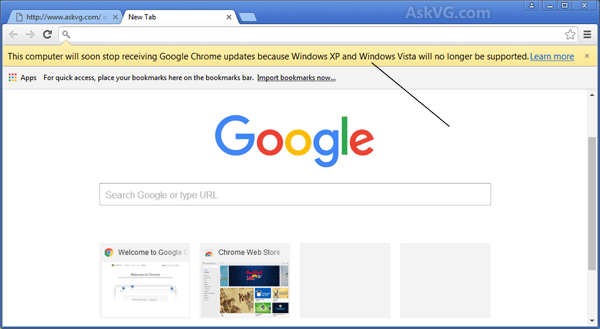
This message is actually a good initiative from Google to make aware the users about the security risks of using an outdated OS. Google will not release any new update for Chrome web browser for Windows XP and Vista users, so its a wise idea to upgrade to newer Windows versions to be able to use the latest and updated versions of Google Chrome web browser.
But there might be some cases when a user can’t upgrade the OS, then this nagging pop-up message might become very annoying every time the user launches Google Chrome web browser.
Today in this article, we are going to share a very simple solution to get rid of this irritating end of support for Windows XP and Vista pop-up notification in Google Chrome. After following this tutorial, you’ll be able to disable this “no support for Windows XP and Vista” infobar message in Chrome.
So without wasting time lets start the tutorial:
The trick is very simple! We’ll modify Goggle Chrome shortcut’s properties and will add a parameter in its target field to completely turn off the infobar feature which will also disable this end of support for XP and Vista pop-up. But keep in mind, this trick will also disable other infobar messages as a side effect.
If you can’t upgrade your Windows OS and want to keep using Google Chrome on Windows XP or Windows Vista without seeing this annoying end of support infobar message, then check out following simple steps:
Advertisement
1. Right-click on Google Chrome’s shortcut which you use to launch the browser and select Properties option.
2. Now add following text at the end of the string present in Target text box as shown in following screenshot:
--disable-infobars
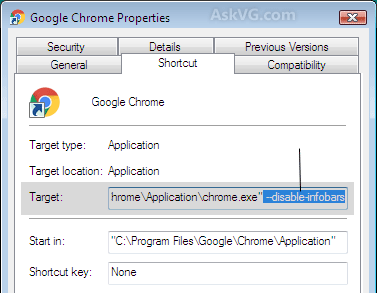
There must be a blank space between existing string and –disable-infobars.
3. Click on Apply button and now whenever you’ll launch Google Chrome using this shortcut, it’ll no longer display the annoying pop-up message about end of support for Windows XP and Vista.
If you have multiple Google Chrome shortcuts such as in Taskbar, on Desktop, in Start Menu, etc, then you’ll need to apply this trick on all shortcuts.
Also Check:
This made my night! finally relief…. slowly straightening out vista but progress is being made.
I am NOT using XP or Vista. I am using Win 7 64 bit and I still get this message. Why am I getting this message when I am not using XP or Vista?
Just tried this on a Vista desktop, still works and to Ananda Mehdi – if you are still using Win98 try this site and download an older version of the browser.
Thank YOU !! 🙂
I’m sharing this with my Friends on FB ..
This yellow bar was driving me mad !
Thanks Again .. 🙂
thanks for the Tip , it works , i was so sick of that damn Banner !
this trick didnt work for me. what a pain to see everytime i go online. not even sure what advantage Chrome is. seems to me it takes up a lot of space and has NO benefit
Thanks for the information. However…..my shortcut does not have a “string” to add this too. My target location says internet and it is not highlighted so it does not allow me to add anything. Oh well……pencil and paper wins out again! 🙂
This advice helps and works fine in few PC’s. However one WinXP PC after restart returns command line to previous and deletes [ –disable-infobars] text at the end of the string. I tried to do that many times, but every time the same : it works until reboot PC. After PC rebooting there is no anymore description –disable-infobars. Can somebody explain me a reason and solution?
Hello from Russia! On my WinXP and G-Hrome gorgeous works! Author of the idea – gratitude and respect!
It works for me :D, thank you so much !!!!!!!!!
Worked great thanks. That darn bar actually slowed down the time on opening a website. Was so annoying. Why do they think everyone must upgrade to a later version of windows? This Toshiba laptop is still running fine after 8 yrs. Vista works great. They used the same excuse for abandoning flash. Maybe if they made MS more affordable more people could buy a new edition. BTW a tech tried to upgrade a win 7 to win 10 on a desktop and it completely killed the computer. Nothing but a blank screen.
how can i install windos 7 in my pentium 4 cpu?
what is the bios setup?
when i was trying to intall windos 7 ,in the finall tage the screen remains constant “windos is starting”
My acer Travel Mate 3010 unable to hope up with Google chrome,due to the present OS isWindow ‘xp .’is there any solution to install window7 to this laptop.? Is It able to upgrade and replace the RAM’sin this laptop.
Thanks for this article. Elderly neighbors asked me to help on this this morning along with some other issues. Very simple and clearly written. Thank you
Thank you! It worked in my Vista 64 bit version, and I performed the edit on all icon links. BUT, when I clicked on my GMAIL link, the popup reappeared in the Gmail window. Don’t see any properties links that I can edit. Any ideas?
“–disable-infobars”
Thanks.
What about Mac OS? Help needed to do this on Mac 10.6
Starting with Chrome 65 the –disable-infobars has been removed.
Worked perfectly. Thanks.
This “insecure” XP mantra is belied by the fact that they continue to support XP POS embedded. If there was ANY chance of hacking cash registers and bank teller machines, they’d throw the whole machine away and buy a new one immediately, and not worry about amortizing their expense..
brilliant
Thumbs up windows xp sp2!
thanks
It work on my vista, Thanks
5/3/19 – worked great on my XP sp3 machine !
The yellow bar goes after inserting the solution, but then reappears the next time that I use chrome. Is there anything else to try, short of deleting windows and going onto a different system ? Thanks. Derek.
Not working for me… God Dang it… I am really starting to hate Google.
Not working for me… God Dang it… I am really starting to hate Google.
I am using Version 49.0.2623.112
Is that the last version that I can get for windows XP?
This may cause me to drop Chrome altogether if I can’t get a fix for this. At least
Mozilla has about:config to correct stupid browser behavior.
Thanks, i love your website, I still use windows xp in virtual box
24/1/2020
thanks worked 1st time and yes still using xp sp3 last update was in jan this year and working better than ever
so thanks have passed this on to all my mates who still wont change we to old
good job
It works for about 1 minute, then stops working. I’m using Chrome 49 in Windows XP SP3.
Why should anyone who likes the easy to use and fast operating system Windows XP be forced to move up to Windows 10 which is a horrible operating system that is basically forcing unwanted ads to get in your face when you want your computer to serve the purpose of getting information or browsing the web…. every medium is more and more putting commercials in your face. I can’t even watch TV anymore as the commercial content exceeds the entertainment content.. I understand that all platforms have to be supported and a reasonable amount of commercial content is to be expected… but it is way out of control now… So back when you bought your car.. say8 years ago and it keeps running and is dependable.. what if Ford or Nissan or Chevvy came out with a way to force you to switch to a new car or else your old one wouldn’t run anymore….
that is what Microsoft did when they made older but great operating systems obsolete… That is not about security… its’ about marketing a new item they want to sell…. Sorry I don’t buy that windows 10 is more secure, it is only more annoying..