Download Windows XP, Vista, 7, 8/8.1 and Longhorn Themes for Windows 10
If you are like me who still love the good ol’ Windows XP Luna or Royale Blue/Zune themes or if you are among those people who love the Aero Glass transparent themes of Windows Vista or Windows 7 or if you like the minimal and clean theme of Windows 8/8.1, this topic will definitely please you.
If you have upgraded to Windows 10 but you are missing the Aero glass transparency or minimal UI present in previous Windows versions, we are going to share various 3rd party themes for Windows 10 operating system which will bring the similar user interface to Windows 10 which you used to get in previous Windows versions.
The themes which we are going to share are as following:
Advertisement
- Windows XP themes
- Windows Vista themes
- Windows 7 themes
- Windows 8/8.1 themes
- Windows Longhorn themes
After applying these themes, you’ll be able to transform Windows 10 in any desired Windows version such as Windows XP, Vista, 7, etc and will enjoy the previous Windows versions user interface in Windows 10.
All these themes have been created by our DA friend “sagorpirbd“, so big thanks goes to him for sharing these awesome themes.
NOTE 1: All these themes can be used in all Windows 10 editions. You can use them in both 32-bit as well as 64-bit editions of Windows 10.
NOTE 2: Before applying these themes, you’ll need to patch your Windows 10 with UXTheme patching utility “UxStyle” to allow Windows to detect and use custom 3rd party themes. Check out following tutorial to learn how to use 3rd party themes in Windows:
Now without wasting time lets start the article:
Table of Contents
Windows XP Themes for Windows 10:
If you want to enjoy the classic Windows XP Luna, Silver or Olive Green themes in Windows 10 or if you want to bring Royale Blue or Zune themes style user interface to Windows 10, you can download all these Windows XP themes for Windows 10 from following link:
Advertisement
Download Windows XP Themes for Windows 10
PS: You’ll find the download link in the right-side section of the above mentioned page.
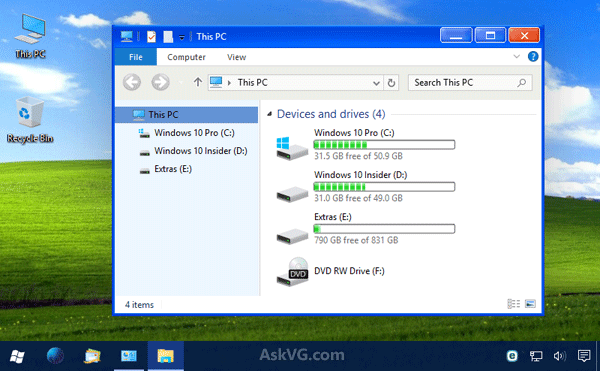
The theme pack includes following Windows XP themes:
- Windows XP Luna theme
- Windows XP Silver (or Metallic) theme
- Windows XP Olive Green theme
- Windows XP Royale Blue (or Energy Blue or Media Center) theme
- Windows XP Zune theme
Just apply your desired theme using Personalize -> Themes -> Theme settings page. You can also directly open the Themes page in Windows 10 using control desk.cpl,,@themes command in RUN dialog box or Search box as mentioned here or add the direct option in Desktop context menu as given here.
Also Check:
- Download Windows XP Luna, Royale Blue and Zune Themes for Windows 8/8.1
- Download Windows XP Luna, Royale Blue and Zune Themes for Windows 7
- Download Windows XP “Royale Blue” Theme “Vista Blue Refresh” for Windows Vista
Windows Vista Themes for Windows 10:
If you love Windows Vista theme, you can get similar interface in Windows 10 using following Vista theme for Windows 10:
Download Windows Vista Themes for Windows 10

The theme pack contains both Windows Vista Aero as well as Basic themes for Windows 10.
Also Check:
- Download Windows Vista Theme “VistaVG Ultimate” for Windows XP
- Download Windows Vista Theme for Windows 7
Windows 7 Themes for Windows 10:
If you want to enjoy Windows 7 style interface in Windows 10, download Windows 7 theme for Windows 10 from following link:
Download Windows 7 Themes for Windows 10

This theme pack also includes both Windows 7 Aero and Basic themes for Windows 10.
Also Check:
- Download Windows 7 Theme “SevenVG RTM” for Windows XP
- Download Windows 7 Theme for Windows Vista
- Download AeroVG Ei8ht and Ei8ht.1ne Themes for Windows 8 / 8.1
Windows 8/8.1 Themes for Windows 10:
If you want to make Windows 10 look-like Windows 8/8.1, following themes will help you:
Download Windows 8/8.1 Themes for Windows 10

This theme pack contains default Windows 8/8.1 theme for Windows 10 as well as a special Windows 8/8.1 all colors theme for Windows 10.
Also Check:
- Download Windows 8 RTM Theme for Windows XP
- Download Windows 8 Metro Theme for Windows Vista
- Download Windows 8/8.1 RTM Themes for Windows 7
Windows Longhorn Themes for Windows 10:
Now an exclusive theme for Windows 10 users!
I hope you remember Longhorn which was the codename for Windows Vista OS when it was under development. Longhorn testing builds came with an awesome UI. You can read more about Longhorn at following links:
- Get Longhorn Style 3D Animated (Rotating) User Picture in Windows Vista Start Menu
- Glass Toast: Get Longhorn Style Notification Balloon Popups in Windows XP and Vista
- Windows 7 Logon Reworked: Get Longhorn Style Aurora Login Screen in Windows 7
You can get Longhorn style user interface in Windows 10 with the help of following theme:
Download Windows Longhorn Themes for Windows 10

This theme pack also comes with 2 themes: Aero and Basic.
If you want to get Windows Vista and 7 style Aero glass transparency in Windows 10, you can take help of a 3rd party tool to bring back the missing feature to Windows 10:
How to Enable Aero Glass Transparency in Windows 8 and Later?
If you want to get Windows 7 style Explorer features in Windows 10 such as Command bar instead of Ribbon UI, Details Pane at bottom, etc, you can use following free tool:
Get Windows 7 Style Classic Explorer Features in “This PC” in Windows 10
For me it didn’t work
UXTheme and UxStyle is installed
^^ Use one patcher at a time. First uninstall both patchers and then reinstall UxStyle. Its working fine here as you can see in the screenshots.
Thanks guys, I love customizing my os ! thats one of the reasons I like Linux so much.
To bad Microsoft doesn´t give us more tools, or at least makes it easy’r for us to customize the Windows 10 platform. But thanks to people like you guys we can now customize it 🙂
THANK U SO MUCH.
Can you do a giveaway for Startisback++ sometime?
Hello AskVG I really like what you did, it help me a lot, I just want to ask how to make a custom 3rd party theme for Windows 7,8 and 10 like those of devian art or anime theme
Thank you
^^ Generally these themes are created by modifying default aero.msstyles file using Resource Hacker and replacing existing image resources.