Windows Live Hotmail Keyboard Shortcuts List
If you want to learn about all new Windows Live Hotmail keyboard shortcuts, following is the ultimate list of all important and useful keyboard shortcuts for Hotmail. These keyboard shortcuts will help you in performing various actions such as creating new email, replying to emails, deleting emails, forwarding an email, etc quickly and easily.
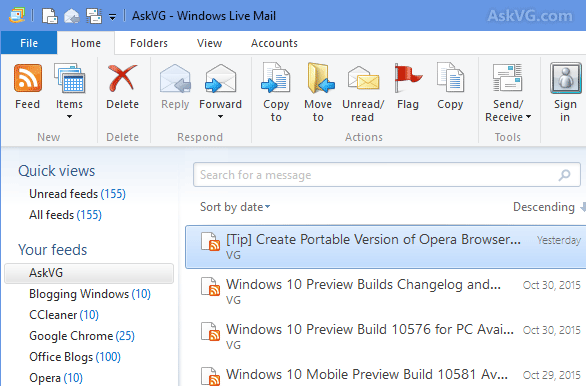
You just need to press the mentioned keys and the associated task will be done automatically. No need to use your mouse.
Advertisement
| Task | Shortcut Key |
| Delete a message | Delete |
| Create a new message | Ctrl+N |
| Send a message | Ctrl+Enter |
| Open a message | Ctrl+Shift+O |
| Print a message | Ctrl+Shift+P |
| Reply to a message | Ctrl+R |
| Reply all to a message | Ctrl+Shift+R |
| Forward a message | Ctrl+Shift+F |
| Save a draft message | Ctrl+S |
| Flag a message for follow up | L |
| Mark a message as junk | Ctrl+Shift+J |
| Mark a message as read | Ctrl+Q |
| Mark a message as unread | Ctrl+U |
| Move to a folder | Ctrl+Shift+V |
| Open the next message | Ctrl+. |
| Open the previous message | Ctrl+, |
| Close a message | Esc |
| Search your email messages | / |
| Check spelling | F7 |
| Select all | S then A |
| Deselect all | S then N |
| Go to the inbox | F then I |
| Go to your Drafts folder | F then D |
| Go to your Sent folder | F then S |
The list has been taken from Windows Live Mail Help Center…
Comments
NOTE: Older comments have been removed to reduce database overhead. Be the first one to start the discussion.