Windows 8 Start Menu Toggle: Free Utility to Toggle Between New Start Screen and Old Start Menu
Windows 8 Developer Preview build doesn’t come with old Windows Vista and 7 style Start menu. Microsoft has replaced Start menu with new Start Screen in Windows 8.
We shared a small registry tweak to enable the classic start menu and disable new Start screen in following tutorial:
Advertisement
If you don’t want to edit the Windows registry manually, here in this topic we are going to share a free and very small utility which will allow you to toggle between new Start screen and old Start menu quickly and easily.
“Windows 8 Start Menu Toggle” is a free and portable tool created by our friend “Solo-Dev” @ DA. This free utility allows you to switch between classic start menu and new Start screen by just a single click on a big button.
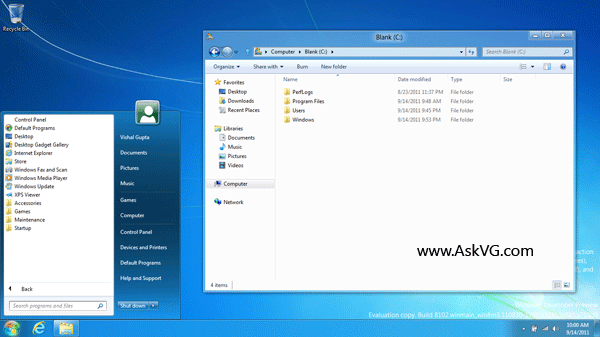
It does the same thing mentioned in the above tutorial. It modifies the Registry and changes the value of DWORD. Remember that it’ll also disable new Metro UI and Explorer ribbon UI.
You can download it using following link:
PS: You can also check out following useful articles to enable Start Menu and Start button in Windows 8:
Advertisement
This no longer works for the Windows 8 Consumer Preview (Build 8250)
I’m with Joe, This no longer works for the Windows 8 Consumer Preview (Build 8250). I was happy again with win 8 until this happened, now its back to the next XP, which will be “Windows 7 Pro”, unless we get the START button back…
^^ Check following for Windows 8 CP:
https://www.askvg.com/how-to-enable-good-old-start-button-orb-and-start-menu-in-windows-8/