YouTube’s Hidden Secret Easter Eggs
Easter eggs are hidden secret stuffs which are put in software or websites by their developers to provide some fun to the end users. Basically these Easter eggs are hidden in the UI and you need to know the exact steps to reveal them.
We have shared many interesting Easter eggs in past such as:
- Hidden Secret Easter Eggs and Daydreams in Google Android Devices
- Ultimate Collection of Hidden Secret Easter Eggs in Google Search
- [Tip] Revealing Hidden Secret “Unicorn” Easter Egg in Mozilla Firefox
Today in this topic we are going to share a few hidden secret Easter eggs present in YouTube website. Almost all of us are aware of the popular video sharing website “YouTube” which is run by Google.
Advertisement
These hidden Easter eggs are present in YouTube video pages as well as search pages. If you want to reveal these Easter eggs, just check out following simple steps:
Table of Contents
1. Missile Control Game
Open any video in YouTube and just start typing 1980 on the page. You don’t need to type 1980 in comment box or search box. Just type the numbers while you are watching the video and it’ll launch Missile Control game at the top of the video.

2. Snake Game
We have shared about this Easter egg long time back in following topic:
Hidden Secret Easter Egg in YouTube Videos to Play “Snake” Game
When this Easter egg was introduced, you needed to press and hold Left and Up arrow keys on your keyboard while watching a video to reveal this Easter egg. Later YouTube disabled this trick.

Advertisement
Now you can reveal this Easter egg by pressing Down arrow key on your keyboard while a video is buffering.
Open any video and paste following string at the end of the video URL in your browser addressbar:
&pow=1&nohtml5=1
After pasting the above string at the end of the video URL, press Enter and now you’ll get a new POW button in video toolbar:

Click on it and the video will be shown in comic book style. To watch the video in normal style, click on the POW button again.
Open any video and paste following string at the end of the video URL in your browser addressbar:
&vhs=1&nohtml5=1
After pasting the above string at the end of the video URL, press Enter and now you’ll get a new Tape Mode button in video toolbar:

Click on it and the video will be shown in classic videotape style. To watch the video in normal style, click on the Tape Mode button again.
5. Wadsworth’s Constant
Open any video and paste following string at the end of the video URL in your browser addressbar:
&wadsworth=1
After pasting the above string at the end of the video URL, press Enter and the video will automatically skip the first 30% part.

This Wadsworth constant was created by a Reddit user and a YouTube employee because they thought that the first 30% part of a video is not worth to watch and doesn’t contain any interesting information.
So you can use this Easter egg to load any video at 30%.
6. Fibonacci Numbers or Sequence
In mathematics, Fibonacci numbers or Fibonacci sequence is a set of numbers in following sequence:
1, 1, 2, 3, 5, 8, 13, 21, 34, 55, 89, 144, …
In Fibonacci sequence, each subsequent number is the sum of previous two numbers.
Open YouTube and search for Fibonacci in search box and the search results page will show videos in a tile arrangement based on Fibonacci sequence and the golden ratio.
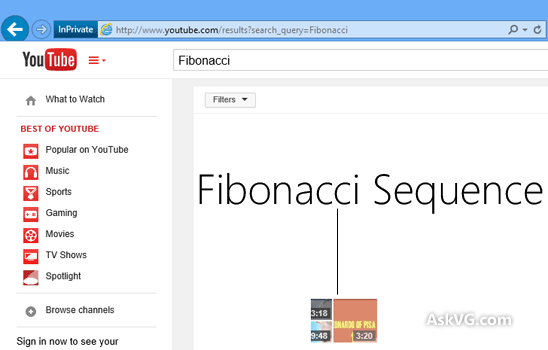
7. Webdriver Torso
Open YouTube and search for Webdriver Torso in search box. The search results page will have red background and will show a blue rectangle around some videos.

You’ll also notice aqua.flv – Slide 0000 up to 0009 written at the bottom of the search results page.
8. Doge Meme
Open YouTube and search for Doge Meme in search box. The search results page’s fonts will be automatically converted to Comic Sans and will show text in various colors.

9. Beam me up, Scotty
Open YouTube and search for Beam me up, Scotty in search box. The search results page will show the videos list using popular Star Trek effect which looks like YouTube is beaming the videos on search results page.

10. Use the force, Luke
Open YouTube and search for Use the force, Luke in search box. The search results page will show the videos using Star Wars effect. You’ll notice a wavy effect on search results page and everything will fly on the screen.

11. Do the Harlem Shake
Open YouTube and search for Do the Harlem Shake in search box and the search results page will do the Harlem Shake. The song Harlem Shake will be automatically played on search results page which can be muted or paused by the user and videos will shake based on the beats.

That’s all for now. There were a few more Easter eggs such as / Geek Week, Ponies or Bronies and 1337 (leet) which no longer work.
UPDATE: Check out following link to enjoy the new “Awesome” Easter egg found in YouTube website which makes the progress bar flashing in rainbow colors:

New “AWESOME” Easter Egg Found in YouTube Website
If you know about any other YouTube Easter egg, feel free to share it with us and we’ll add it to the list…
Also Check:
Facebook Text Delights: Reveal Hidden Secret Easter Eggs by Typing Special Words
Awesome list. Thanks a lot VG. Tape mode is great. 😀
Nice one. I knew about Snake and Missile game but others are new to me.
Wow! Thanks for the great collection! I liked especially the golden ratio.
For the Missile Control Game, the gaame times depends on the total time of the video.
GUYS harlem shake was not removed however it only works on a computer. it takes a few seconds. i did it yesterday
These are awesome, but most of them arent there anymore. Everything down from Fibonacci works currently 5/20/15
Omg Doge meme dosen’t work! (sooooo disapionted)
Open Any Video.
Make It Full Screen.
Type AWESOME
Works as of 2015
tfw not all these work (maybe got disabled idk)
Guys to get the snake working do this:
1. Disable the HTML5 player by doing nohtml5=1 at the end of a video. The new player doesn’t work with the snake game anymore.
2. Reload the page.
3. Your done! Now, just press the down arrow while buffering to enable it.
Note: When you go to another page, the new player will come back. Also the missile control game still doesn’t work. Same with the power easter egg.
Does anyone know how to disable the Wadsworth thing?
hahaha! snake still works. 😀 – 2017/02/13
beam me up scotty no longer works. tried it 3 times on a fresh youtube browser and only took me to the things meant for it not the cool thing.
also pow, tape mode and fibonacci dont work at all either. never got a pow icon, nor tape icon. and wadsworth dont work either. was looking forward to some cool effects, awesome, doge and use the force were the only ones! 🙂
also the 2 games didnt work. august 24th 2017
None of them work… except “awesome”
None of these easter eggs work, this is outdated.
The easter eggs change and remove time to time.
None of these worked