List of Freeware to Create Bootable USB Drive to Install Windows and Linux
Many times we need to install fresh Windows or a Linux distro in a computer system but we don’t have access to a working CD/DVD drive. Sometimes the computer system doesn’t have any CD/DVD drive attached or sometimes the drive might be faulty or can’t read your setup disc.
Related: Download Windows 7, Windows 8.1 and Windows 10 Offline ISO Files
Then what to do in such situation? How to install Windows or Linux in the system without a working CD/DVD drive? Here comes bootable USB drive to the rescue!
Advertisement
You can create a bootable USB drive to install Windows or Linux in your computer system. It’ll allow you to boot your system using it and then it’ll run the OS setup just like you do with a CD or DVD.
There are also many other benefits in installing Windows or Linux using a bootable USB drive. It makes the OS installation faster as it takes less time in copying the files from USB to hard disk compared to a CD/DVD. Also there is no need to worry about scratches or “can’t copy files” error messages in case of a USB drive which we always do while installing the OS using a CD or DVD.
But creating a bootable USB drive is not very easy task. You need to run a few commands and need to follow a few steps to make it working. That’s why we have shared lots of free software in past to create bootable USB drives to install Windows XP, Vista, Windows 7, Windows 8, Windows Server 2003, Server 2008 and many Linux distro like Ubuntu, Fedora, Linux Mint, Mandriva, etc.
For your convenience, we are putting all these free tools together in this single place so that you don’t need to waste your time in searching for them.
So without wasting time lets share all freeware which help you in creating bootable USB drives to install Windows and Linux:
Table of Contents
A Bootable USB:
“A Bootable USB” is an AskVG exclusive free tool which allows you to create bootable USB drive to install Windows Vista, Windows Server 2008, Windows 7 and later operating systems.

Advertisement
Windows 7 USB/DVD Download Tool:
“Windows 7 USB/DVD Download Tool” is an official freeware from Microsoft which allows you to create a bootable USB drive to install Windows 7 and later. It also allows you to create bootable DVD.

Download Windows 7 USB/DVD Download Tool
Rufus:
“Rufus” is a small and portable tool which allows you to format and create bootable USB drives for Windows and Linux OS. The most impressive thing about this tool is its interface. It looks very close to default format window which is shown by Windows whenever you try to format a hard disk partition or a USB drive.

Setup from USB:
“Setup from USB” is a free tool to convert your USB flash drive into Windows Vista or Windows 7 bootable setup disk. You can make your USB drive as bootable and setup Windows Vista or Windows 7 on any computer that supports booting from USB.

WinToFlash:
“WinToFlash” is a free software to create bootable USB drives for Windows XP, Server 2003, Vista, Server 2008 and 7 setup. WinToFlash can also transfer your live CD or DVD to USB card.
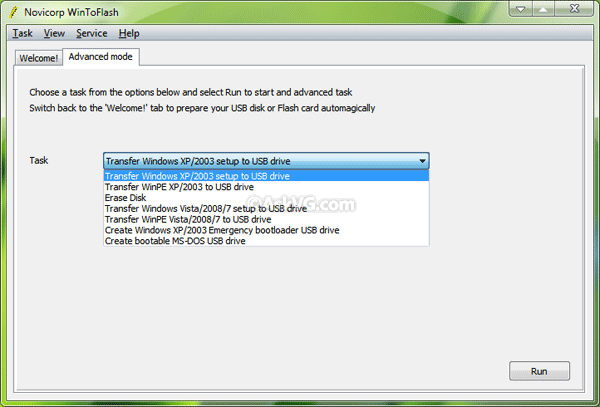
XBoot:
“XBoot” is a free utility for creating Multiboot USB drives or ISO image files. XBoot can combine ISO files in to one Multiboot ISO file or create Multiboot USB in just few clicks.

Win32 Disk Imager:
“Win32 Disk Imager” is a free utility available for Windows which can be used for writing and restoring images to/from removable drives (USB drives, SD Memory cards, etc). It can be used to write bootable images to a usb drive, making it bootable.
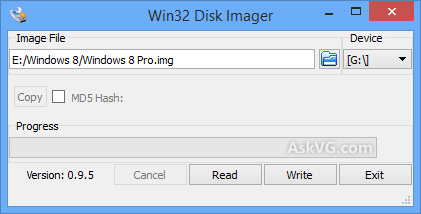
That’s all for now guys. If you know about any other good and free tool to create bootable USB drive for Windows or Linux, please feel free to share it in your comment. Also let us know your valuable feedback about the above mentioned freeware…
Also Check:
[Tip] How to Create Bootable USB Drive for Windows 10 ISO
[Tip] Create Bootable USB Drive from Windows 10 ISO Using Official Tool
How to Create Bootable USB Drive of Windows Setup without Using Any Software?
Vishal,
Many thanks for this article. It made great reading and it is amuch needed breath of fresh air in the windows world. Congratulations!
Robin Wynne-Lloyd
Uselesssssss !!!! All the tools are doing something but no luck booting prepared flash drive due misconfiguration flash boot codes. It should be emulated HDD boot !!!!!!! I was using mobos that all support USB2 but booting flash stick not successfully. Intel D875PBZ MSI 7043
Intel IGV/IGVMP and so on ! instead that should boot work out the box wasting time with completely useless bios settings rebooting it countless times and no boot at all ! How can anyone say that this crap rely works but booting from CD/DVD works every time. I don’t want to burn CD/DVD every time but USB for this task is completely useless. Instead of fast solution this turn out to be non working nightmare solution. If bios on mobo do not have option ”boot from USB” then one have a non workable nightmare solutions regardless commercial or open source tools. Fix god damn boot codes.
Dear Sir,
Kindly tell me how to create a single USB drive that holds many Windows installation ISO’s that we can use a single thumb drive For example, after the thumb drive boots, we see a menu that looks something like this:
1. Windows XP x86 w/SP3
2. Windows 7
3. Windows 8
I shall be very thankful to you! 🙂
Thank You,
Shahab Malik
Hello dear sir/ madam,
I want to install windows xp sp3 but my wintoflash 0.7.0053/0.8.0000 and xboot v1.0 but i can’t to make that for my disktop pc so what is your advice for me to which one ISO or boot tools i use ? so i am looking your nice comment and feedback.
with best regards
^^ I cant understand your problem. Please provide proper details.
ello i got a problem whenever i try to install windows xp blue screen pops out i don’t have that problem while installing windows 8 or 8.1
Hello!
I have made a bootable USB drive for Windows Vista, no problem except that towards the end of the Vista installation I receive the message: “Please wait while windows sets up your computer” and it is stuck there forever unless I turn off the computer. I have tried installation several times, but still receive the same message.
Please assist!
Is there any usb creators for ubuntu 14? I mean the usb creator run in ubuntu 14 & create windows 7 64 bit bootable usb other than unetbootin494?
My hard disc crashed suddenly & I bought a new one & installed ubuntu, just trying to get Windows 7 back!
Thanks in Advance
Ubuntu 14.04 LTS 32 bit
intel 3rd gen i3 64 bit
Try my Easy2Boot multiboot USB project – just copy on the ISOs, boot and go!
Works with XP-Win8.1 installer ISOs, 99% of all linux LiveCD ISOs and many others. Also supports UEFI booting and booting from images of other flash drives that you may already have made.
haloo my friends
i created xboot muti usb drive , but while installing window 7 or xp its not detecting harddisk
anybody knows about complaint pls help me
Hi Friends,
I wanna create a bootable pendirve for .Ghost image pls suggest me any freeware tool
regards,
Anees
I make a boot-able USB with wintofilsh when i put to a laptop directly virus entering.
what to do.this problim
i can not make usb bootable for window 10 32 bit
Another good software to use for creating a bootable/WINPE (Recovery drive) is AOMEITech. They have a number of various tools and is back by Dell, CNET and other partners as well, it is similar to Acronis True Image, Disk Cleaner, etc. but I feel it’s a little more user friendly. Maybe that will help others that are having issues with other tools that were provided that I think are great resource, but please make sure you do your research as I am not an IT/Tech Expert.
Best of luck…
This is a good software collection.But Why This Softwares Work Correctly
hello sir
send me link bootable pandrive in window 7 and window xp
Try using UNETBOOTIN and UNIVERSAL USB INSTALLER both are pretty easy and awesome tools for usb installing an OS
Dear,
please help how to convert non-bootable iso to bootable iso, i am many times try my windows 8 setup covert to non-bootable to bootable iso in many softwares like imageburn, poweriso, and other few softwares, but not convert complet bootable setup, please tell how to freeware software from covert nonbootable windows 8 setup to bootable,
I am surprised that RMPrepUSB [rmprepusb.com/] was left out. RMPrepUSB is free (for personal use), is widely known and respected, and has been available for many years. It was developed and is published by a multi-award winning company founded in 1973 – not a fly-by-night outfit.
Anyway, RMPrepUSB can access USB (and non-USB) storage devices, e.g. flash memory (UFDs) or USB hard disks or USB card readers, and partition and format them to make them bootable. It will run on Windows XP, Vista, Server 2003, Server 2008, Windows 7. 32-bit and 64-bit versions are fully supported as well as WinPE v2 and v3. It can make a USB pen drive that will boot to MS-DOS, FreeDOS, WinPE v1, v2 or v3, BartPE, XP, Vista, Win 7, Linux (via Grub4DOS or SysLinux boot loaders). It can also install the WEE bootloader from RMPrepUSB. Unlike XBoot, RMPrepUSB does NOT require .NET Framework support or WMI support. The site is a cornucopia of USB boot info. It has detailed help/info, a separate downloadable user manual and over 100 tutorials.
Their sister site, Easy2Boot [easy2boot.com/] offers an open source free collection of grub4dos scripts which you add to a grub4dos-bootable USB drive. Each time you boot, the E2B scripts automatically find the payload files (.ISO, .IMA, .BIN, .IMG, etc.) on the USB drive and dynamically generate the menus, depending on their file extension.
Sample Features:
• Boot multiple Windows or Linux OSs (fully installed OS’s, not just LiveCD’s/ISOs)
• Create Multi Windows USB Installer
• Prepare an Easy2Boot USB drive using Linux or Windows
• Easy2Boot (E2B) supports both USB Flash and USB HDD drives (FAT32, NTFS, exFAT, ext2/3/4)
• E2B uses Open Source grub4dos utilities and plain-text scripts (E2B is not a Windows utility)
• E2B supports multiple UEFI multi-booting of Linux, Windows Installers from partition images • • Boot Windows, WinBuilder PE, MSDaRT, Linux directly from ISO files (in MBR/BIOS mode)
• Supports English, Chinese, Spanish, French, Italian, Polish, Portuguese, Romanian and German
• Automate Windows installs direct from an unaltered Windows ISO file
• Install Windows XP to a system from UNMODIFIED 32-bit XP install ISOs
Hey Bro.
I have made my 8gb hp pendrive bootable by using “RUFUS”. For windows XP
But when i plug in it to my PC booting does not start. there is only a BLACK SCREEN WITH BLINKING CURSUR.
SO how can u resolve it…
Thanking you in anticipation
^^ It means the USB was not created bootable properly. Try with a different software. Also you can try it on a different PC.
Hello, I made a tool called SharpBoot that is like Xboot, it can make ISOs and bootable USB keys, you can choose bootloader (Syslinux or Grub4DOS), background image, language (french, english, german, romanian, russian, ukrainian, chinese (simplified and traditional) and spanish (and soon czech)), resolution (640×480, 800×600 or 1024×768).
Page on my website : zdimension.tk/sharpboot.php
TO Aaryan: Windows XP usually has problems booting from a USB key, there’re tutorials on the internet on how to make it work properly
I have a ubuntu 11.04 on my Ibm thinkpad.I want to download a live usb creater software on it.which one should i download to create a windows 7 live usb and from where?
I have windows 7, 64 bit and facing the issue of “Windows recovery”, as you said that ISO image is only for 32 bit, then how can i get it for 64 bit to recover my windows. Please suggest.
Hi. I have a Win 10 AIO ISO, from which I want to rip out only the Home versions (x86 and x64), and create a bootable ISO of my own with these 2 versions only.
Is there any tool to allow this?
^^ I have not tried but you can try XBoot:
https://www.askvg.com/xboot-free-utility-to-create-multiboot-usb-and-cd/
Unfortunately not supported by the tool. Will keep looking for one…
Hello. Thank you for the information.
Dear users, try YUMI — it is very very good. Google YUMI and you will find it. It’s open source and I swear by it.
YUMI YUMI YUMI !!!!!!!!
A.
Hi there am having problem for my laptop 32bit windows vista. asking for boot disk. i dont have it. how do i create it from other PC with is not windows vista.
Thanks
^^ Please provide more details. What exact error message are you getting and when?