[Tip] Enable Hidden Secret “Profile Manager” Feature in Google Chrome
Today we are going to share an interesting tip for Google Chrome users. This tip helps you in enabling a hidden secret feature “Profile Manager” in Google Chrome web browser.
This feature is not new and exists since long time. Unfortunately I was not aware of this feature as I don’t use Google Chrome as my primary web browser. Thanks to one of our very active readers “TheAslan” for notifying me about this cool hidden feature of Chrome.
This feature is disabled by default in Google Chrome but can be activated using advanced configuration page called “Chrome://flags“. You can read more about this secret page at following link:
Advertisement
Enable Hidden Secret Features Using “Advanced Configuration” Pages in Your Favorite Web Browser
“Profile Manager” or “Profile Management System” feature adds a new button/menu near titlebar buttons which allows you to manage all users present in Google Chrome quickly and easily.

You can add new users or remove existing users in Chrome using this menu. You can also browse Internet as a guest with the help of this new menu. In guest browsing your visited websites will not be stored in browser history and it’ll not store any personal information, cookies on the computer.

To enable this hidden feature simply follow these simple steps:
1. Open Google Chrome and type chrome://flags/ in the addressbar and press Enter. It’ll open advanced configuration page.
Advertisement
2. Now press “Ctrl+F” keys together to launch find box and type following in the find box:
#enable-new-profile-management
It’ll directly go to following option:
Enable new profile management system Windows
Enables the new profile management system, including profile sign-out and the new avatar menu UI.
#enable-new-profile-management
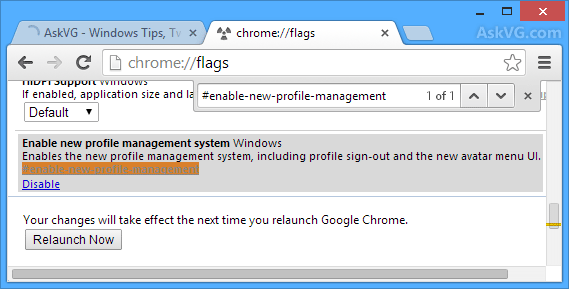
3. Click on the “Enable” link given below the option.
4. At the end click on “Relaunch Now” button and once Google Chrome opens, you’ll have the new profile manager feature enabled in the web browser.
PS: In future if this feature is enabled by default in new Chrome versions and if you decide to disable it, you can disable it using the same method as mentioned above. Just click on “Disable” link given below the option.
Nice… Thanks for sharing and tips as always… =)
It was enabled by default when I installed Chrome 32/…………
I cannot enable it on Chrome OS v32.
It says it is not available for my platform.
^^ Available only Windows OS.
@Addy
I assume you were using Canary or beta build of Chrome which came with this option enabled by default. Stable version never came with this option enabled.
@Timothy
You are welcome as always. 😉
^^ Mozilla Firefox. I’m using Nightly build since long time without any issue. 🙂
I see. May I ask why you prefer to use Firefox over Chrome?
^^ I’m using Firefox since long time when Chrome didn’t exist and now I’m so used to Firefox. I have tried all web browsers to make a switch but every time I came back to Firefox. 😉
VG, I know this off the subject, but is there a way to lock Chrome with password when launched?
@ sup3rb,
You can lock Chrome profile, at least with Chromium you can. first login then create quest profile with limited access, make your current profile superviser profile, then lock Chrome.
You have to then give Google password to be able to launch Chrome.
PS: Lock feature works very badly in Chromium though, I don’t recommend it at all.
Thank you TheAslan. I’m on Windows. I searched the web and I found an extension that is not bad. It’s called ‘Secure Profile’. Only problem is, it shows your password in plain text! This’ll do the needed for now.
Greetings AskVG Fans,
When last I used Chrome, you had a similar menu in the top left corner, in the unmodified release versions, after creating additional profiles in the settings > advanced area. It’s prettier and you can set the icon too.
I’ve been using Chrome profiles for well over a year now, so it should be available on the version most folks are using, and I thought some of the folks who posted here might like to know they can do this out of the box, without modifying any flags.
Best Regards,
Paul
Does this action delete ONLY the “new” profile button next to the Minimize, restore and close buttons at top right? This just showed up for me or I didn’t notice it until just now, and I was not expecting to see it. I read in another place that going into the “flags” and changing by disabling caused some to lose history, bookmarks, etc.
1/12/15 Add-on to previous post —
Other searchers were told to go to the “enable-new-avatar-menu”. This was where they said they had lost information. Also, dating these posts would be helpful. It appears that this “new” icon showed up last month, and I’m just now noticing it!! Not happy with myself!!
thnx sir lead me their but ” the new avatar menu Mac, Windows, Linux” this link will disable the default button , for me its work 100% but thnks to u
it won’t working and there is not blue enable link there is dropdown for me.
It not working..
Ok but there is something wrong. When I open a locked Chrome it shows a window to select an user. In this window there is an option to remove users. I tried to remove and it works! Is this right?
I am looking for way to both Disable the New Profile Management System and Disable The New Avatar Menu via Group Policy in a Windows environment. I work in a school environment and kids started seeing the New Avatar appearing in in the top right corner this past spring. Once they started clicking on it, they realized it opens an editor. They can then can put whatever words or phrases they choose. Some of which is highly inappropriate.
Note: using the Chrome://flags command allows you to browse down and manually disable both. This resolves my issue. But, you still need to go into settings and delete all user listings under People.
Any advice would help
I’m getting c.zy.. Iv tryd to get this to work on beta, different version of chrome. And it will not show the lock. Why does it work so easy for others and not for us… Can not understand why so many get it to work it’s a very simple operation. Iv turn every extension off. Tried many clean versions as i mentioned. I’m out of options. I thought the beta would have had it turned on already but it isn’t. This is the only thing that would make me stay with Chrome.
I have spent a lot of time to look into how much they don’t care about us gathering So much information on us you wouldn’t believe it. Not to mention collecting very intim informasjon from us from phones everything from tracking where you go have been where you live all your sms, phonebook, personal pictures every location you been…. You really have to use a day to turn off all the privacy future every thing is set on as default computers and phones.
And they sure as hell keep all that informasjon they have gathered safe with very advance security technology. But we cant even get a Master Password for our sensitiv informasjon. That’s so outrages. Leave your computer say at a school and your going to the toilet forgetting to logout your OS. Chrome is up running and all you need is a person to stick an usb into your computer and collect everything and its a ligal software for backup chromepass
and its a free software that collects all of your sensitiv informasjon. So this it what they give us and spent ages to do it.
Firefox atleast they have Master Password for your sensitive informasjon.
Why would chrome even do something like this. Arent they the smartest “TechElites”. They dont even care about our privacey. They steal everything you do on that browser and sell the informasjon to markets that use this info about us in the stock marked.
sorry for rant….
I want to remove the profile flag next to minimizing botton. I hate it. I never singed in chrome, but I am using it. I have window, but when I go to chrome://flags and then find:
{New profile management system Mac, Windows, Linux, Chrome OS, Android
Enables the new profile management system, including profile lock and the new avatar menu UI. #enable-new-profile-management}
I open the box and click on Disabled, the disabled does not become BLUE (Active), and remains white. How can I make it active? I have tried many times and I still have the profile flag which I HATE.
Would you help me to get rid of this flag? I cannot live with it and I hate google.
i typed that on the flag and nothing came out. so disappointed. i want it removed. it’s so annoying to see it even if it’s just in the upper right corner – doing nothing.
I didn’t found that flag 😖
I also didn’t found that flag. I searched using words reference to ‘new profile management system’, ‘profile lock’, ‘lock’, ‘password’ & many other. but there is not such thing.