SmartUp Menu: Freeware to Get Windows Vista Style Start Menu in Windows XP
“SmartUp Menu” is a portable Start Menu replacement for Windows XP. If you are bored with default Start Menu and want to use a more advanced and customizable Start Menu, then “SmartUp Menu” is what you are looking for.
It looks like Vista and 7 Start Menu and provides lots of useful shortcuts like Control Panel, My Computer, Shutdown menu, etc at the left top area.
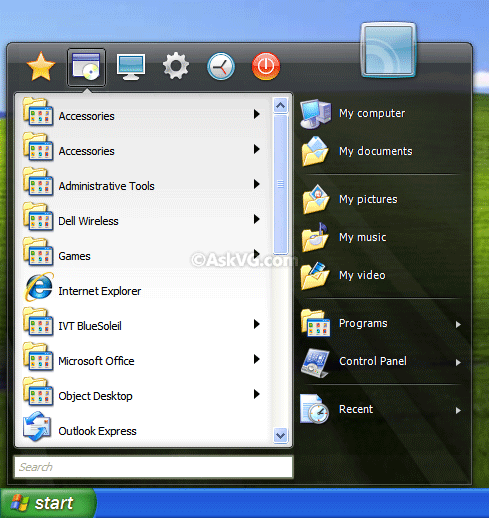
Advertisement
You can access all your installed programs, drives, system folders easily and quickly. So its a complete Start Menu replacement.
If you want to add/remove items, right-click on the launcher and select “Edit Mode“:

Now you can customize each and every item.
You can download it using following link:
Download SmartUp Menu
The software is no longer available but you can try following similar software:
Advertisement
[AIO] List of Freeware to Get Start Menu and Start Button in Windows 8
Collection of the Best Free Tools to Get Classic Start Menu in Windows 7
It only shows the default start menu if I have ViGlance running at the same time.