[Software Update] Internet Explorer 11 (IE11) Available for Download for Windows 7
A few months back we told you about Internet Explorer 11 (IE11) version which comes preinstalled with the latest Windows 8.1 operating system. IE11 comes with many new features such as preload websites feature, WebGL support, support for up to 100 tabs per window, etc.
If you are not using Windows 8.1 but want to use the new version of Internet Explorer, here is a good news for you.
Microsoft has released Internet Explorer 11 for Windows 7 and Windows Server 2008 R2 operating systems. It comes in both 32-bit and 64-bit editions.
Advertisement
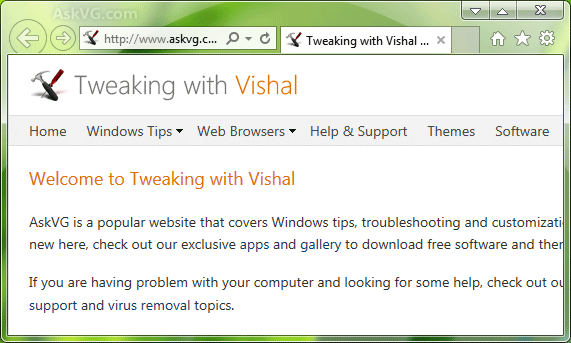
Table of Contents
Internet Explorer 11 Features List:
- Improved performance
- Faster page load times
- New standards support
- Completely revised F12 developer tools
- Supports HTML5 link prefetching and pre-rendering
- WebGL support
- Supports more HTML5 and CSS properties
- Supports rich text layout for East Asian languages
Internet Explorer 11 System requirements:
- Operating System: Windows 7 SP1, Windows Server 2008 R2 SP1
- Processor: 1GHz 32-bit (x86) or 64-bit (x64) processor
- Memory: 512MB
- Hard Drive Space: 70MB
- Display: Super VGA (800×600) or higher-resolution monitor with 256 colors
Internet Explorer 11 Availability in Different Languages:
Internet Explorer 11 is available in 95 languages such as Arabic, Basque (Basque), Bulgarian, Catalan, Chinese (Hong Kong), Chinese (Simplified), Chinese (Traditional), Croatian, Czech, Danish, Dutch, English (US), Estonian, Finnish, French, Galician, German, Greek, Hebrew, Hindi (India), Hungarian, Indonesian, Italian, Japanese, Kazakh, Korean, Latvia, Lithuanian, Malay (Brunei Darussalam), Malay (Malaysia), Norwegian (Bokmål), Polish, Portuguese (Brazil), Portuguese (Portugal), Romanian, Russian, Serbian (Latin), Slovak, Slovenian, Spanish (Spain), Swedish, Thai, Turkish, Ukranian, Vietnamese.
Download Links of Internet Explorer 11 (IE11):
Windows 7 and Windows Server 2008 R2 users can download and install IE11 from following links:
Download Internet Explorer 11 (IE11) for Windows 7 and Server 2008 R2
Direct Download Link for Standalone Offline Installer of Internet Explorer 11 (32-bit)
Direct Download Link for Standalone Offline Installer of Internet Explorer 11 (64-bit)
If you are looking for Internet Explorer 11 cabinet files to integrate them into Windows 7 setup image, you can download them using following links:
Advertisement
IE11 will replace existing Internet Explorer version in your system. Although you can uninstall it later and restore previous IE version using the same method given here.
Thanks to our reader “pc10282013” for the update…
NOTE: This article is updated whenever a new version of Internet Explorer web browser is released. So keep checking this page regularly.
Also Check:
[Tip] Disable Internet Explorer 11 (IE11) Upgrade Notification in Windows 7
What happened if the user upgrade from Windows 7 to Windows 8(Not Windows 8.1) when IE11 is installed in Windows 7?
Please update this article.
@Lew
Look for it here:
Control Panel > Programs & Features > Installed Updates
How can I integrate the Internet Explorer 11 cabinet files into Windows 7 SP1 x64 ISO?
hey VG, what about windows 8 users? is there anyway that we can install internet exp 11 in windows 8, just in case if users do not want to upgrade to win 8.1??
^^ Currently its not available for Windows 8 users. May be Microsoft will release it in future or may be they want you to upgrade to Windows 8.1?
Hi Vg I Facing A Problem In Windows 7 Service Pack 1 The Super Bar Is Not Showing The Live previews Of minimized Programs please Tell Me The Solution
I agree with Romeo. Some of you just got your ideas from your friends that IE sails like a snail… But lo, if you are using windows 8 (like I just did, until I reinstalled windows 7) you’ll notice the thrilling speed of IE. Matter fact, I wasn’t using any other browsers, just it and I was very happy. Now I want to use it in windows 7. If it’s your granny who told you that IE won’t be fast no matter what… I assume your granny died while IE was still at version 5.
Hey VG,
a new problem occurred today I cannot access internet from desktop IE(pinned to taskbar) whereas I can access the net from metro tile(IE at start screen). I even tried resetting the IE to restore to defaults but no results, then tried the ‘fix connection problems’, which shows no error.
Same site same time from desktop:
postimg.org/image/e56br2fpl/
Same site same time from metro tile:
postimg.org/image/56dtkcsb7/
I m using windows 8.1 pro x64 bit updated till date.
-25th Jan 2014, 03:50 GMT
^^an update to the above problem some of my apps/softwares are able to connect to the net and some aren’t. I tried to check the update form IDM and it listed this as problem:
“cannot open internet socket”.
-25th Jan 2014, 04:20 GMT
^^ Try the “Troubleshoot problem” option which is shown by right-clicking on Internet icon in status bar. Also try to use some custom DNS such as Open DNS, Google DNS.
@VG
tried that also but to no avail.
postimg.org/image/tl2pcdktp/
postimg.org/image/58bsi0tmp/
All drivers are installed so there is no problem in that respect also:
postimg.org/image/5fd54roqr/
Plz help.
-25th Jan 2014, 13:40 GMT
^^ First tell me whether this problem is occurring in IE only or in other browsers too? If its occurring in all browsers, then its a system wide problem. If its occurring in IE only, then its a problem in IE settings.
Also tell me are you using any 3rd party firewall or Internet security suite? If yes, try to temporary disable it and then try to open websites in IE. It might be happening due to firewall or Internet security suite.
One more thing, did you try custom DNS?
@VG
First of all I found the solution. And yes it was happening throughout and not only in IE and yes I did try Custom DNS but they were the not the answer to my problem.
Ok so I just like in my previous comment the problem was related to the sockets.
anyone who encounter winsocks or internet sockets problem should do this:
1)open firewall whichever u use and disable it, restart ur system and enable firewall again.
2)if the first one didn’t work for u, u could try this:
open cmd as administrator and type in these commands(they reset all settings related to sockets):
netsh winsock reset catalog
(after this restart ur pc and again open cmd with admin) and type:
netsh int ip reset reset.log
ur internet should now be working.
Source:forums.techguy.org/networking/745349-open-socket-error-no-internet.html
And thanx VG for bearing with me and for ur help throughout the day.
-25th Jan 2014, 15:48 GMT
Now you can sync your favorites in IE (ONLY 7,8,9,10,11) in Windows xp, Vista , 7 & 8 Like Windows 8 metro IE does. Just download the addon Xmarks for IE:
https://www.askvg.com/foxmarks-bookmark-synchronizer-a-must-have-extension-for-mozilla-firefox-users/
& visit my.xmarks.com & create your account.
Also for firefox and safari.
How to integrate IE11 .cab files into Windows 7 setup image?
^^ Check following article:
blogs.technet.com/b/aviraj/archive/2011/10/30/slipstreaming-internet-explorer-9-with-windows-7-2008-r2-service-pack-1-dvd-installation-media.aspx
It should work for all IE versions.
Is there any direct download links for i1 ee release candidate?
@CoOl KinG
here u go, i m hoping thats what u were demanding:
ie.microsoft.com/testdrive/Info/Downloads/Default.html
Hey I am stucked in the middle of problem. I don’t know why IE 11 Don’t install on my system.
It always give me an error :
“Internet Explorer Doesn’t installed”
after installing prerequisite updates.
All the prerequisite updates have been installed but still it is not installing and I don’t know why?
I had also saw it on Windows Update with .NET Framework 4.5.1 , but both are unchecked.
I even referred to the site : Troubleshooting a failed installation of IE 11 at Microsoft Support Website :
support.microsoft.com/kb/2872074.
PC Specs:
OS Windows 7 Ultimate SP1 x64
Processor: Intel i3 third gen
Graphic card : Intel HD Graphics
IE Version currently installed on system: IE 10 x64
Please Help.
Thanks in Advance
Ugh! 9 is when I started hating Internet Explorer. Now I am back because it is required for work software,(work from home) however…..
The machine I have already has 11 installed (I have now deselected the auto-update) but some of he software I need to use for work (I don’t choose it) is not compatible with IE 10 or 11. I will say I like the improvements to 11 including the security features, so my question is this:
How can I switch back and forth between 9 and 11 for work purposes?
^^ You cant but you can try following:
https://www.askvg.com/how-to-run-multiple-internet-explorer-versions-simultaneously/
How can I update Internet Explorer 11 with the latest updated version 11.0.7 on Windows 7 SP1 x64?
Hello!
I have got updated Internet Explorer version 11.0.7 on Windows 7 SP1 x64 by the following updates.
1. Security Update for Internet Explorer 11 for Windows 7 for x64-based Systems (KB2909210)
2. Cumulative Security Update for Internet Explorer 11 for Windows 7 for x64-based Systems (KB2925418)
3. Cumulative Security Update for Internet Explorer 11 for Windows 7 for x64-based Systems (KB2929437)
Take Care!
i have IE9 and i want to test my code on IE11 platform without installing IE11 .Is there any addons or plugin available by which i can do the same within IE9…thanks in advance
^^ You can try following:
https://www.askvg.com/ietester-test-your-website-compatibility-with-internet-explorer-55-6-7-and-8-beta1/
@VG: not able to use IE10 and IE11 with IETester ,it need windows 8 to do this .Is there any other way?
Hello Everyone,
i want to write a script which takes snapshot from the webcam in every 30sec and save the snapshot in a particular folder….Can anyone please Guide me..
thanks in advance
I’m happy now with Microsoft as it’s getting closer to Gecko engine. For me as a software developer, it was always a pain in the neck to be concerned about web-pages to be compatible in both IE and Firefox. But now with Microsoft’s decision to move toward Gecko leaving its old Trident engine, we would enjoy web development even more.
Thanks Microsoft. Thanks!
I just upgraded Win 8.1 to Win 10 successfully, thanks a lot to Microsoft.
However, IE update service shows “wuapp.exe is not found”: how can I fix it ?
Thank you once again.
sir Ugh! 9 is when I started hating Internet Explorer. Now I am back because it is required for work software,(work from home) however…..
The machine I have already has 11 installed (I have now deselected the auto-update) but some of he software I need to use for work (I don’t choose it) is not compatible with IE 10 or 11. I will say I like the improvements to 11 including the security features, so my question is this: does not working internet explorer plesa help me.but my pc windose 7 ultimate. do not working internet explo.