LiveAndroid: LiveCD and LiveUSB for Google Android OS on PC
“LiveAndroid” is a LiveCD and LiveUSB for Google Android OS running on x86 platforms.
If you want to give Google Android a try, but don’t feel like buying a T-Mobile G1, LiveAndroid lets you download a LiveCD disc image of the Google Android operating system.
Just burn the image to a disc, stick it in a CD-ROM drive, and reboot your computer and you can check out Android without installing it or affecting any files on your PC.
Advertisement
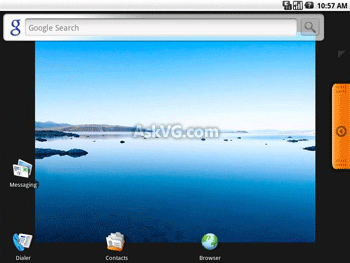
You can also use the disc image in a virtualization application like Virtual Box or Microsoft Virtual PC or built-in Hyper-V feature, if you want to try the operating system without even rebooting your computer.
You can download it using following link:
Thanks our reader “Marc” for sharing it…
Also Check:
[Tip] How to Install or Test Drive Google Android OS in Your Computer?
Advertisement
Remix OS: Android Based Free and Portable Operating System for Computers
but it gives me parsing error when installing apps !!!!!!!!!!!!!!
one can use ANDRO VM or GENY MOTION .both are free
How to Install WhatsApp on Android when Installed on PC , It saying YOur device is not supportable.
Does it support Data Cards and USB sticks?
This is an OLD Android OS. Try downloading a Android Jelly Bean/Kitkat/Lolipop and above disk image.