Add “Win+X” Cascading Menu in Windows 7 and Later Desktop Context Menu
NOTE: The “WIN+X” cascading menu script given in this topic will work in Windows 7, Windows 8/8.1 and Windows 10.
If you are a regular AskVG reader or a Windows 8 Beta tester, you must be knowing about the new “Quick Access Menu” (Win+X Menu) present in Windows 8. Microsoft has removed the good old Start button from Windows 8 Taskbar and has replaced it with a new thumbnail which appears when you move your mouse cursor to bottom-left corner.
When you right-click on extreme bottom-left corner of screen, you get a new hidden menu showing shortcuts to lots of useful system tools such as Task Manager, Control Panel, Run, Power Options, Command Prompt, etc. You can also access this hidden menu using “Win+X” keyboard shortcut, that’s why its also called “Win+X Menu”.
Advertisement
Following is a screenshot of Win+X menu present in Windows 8:
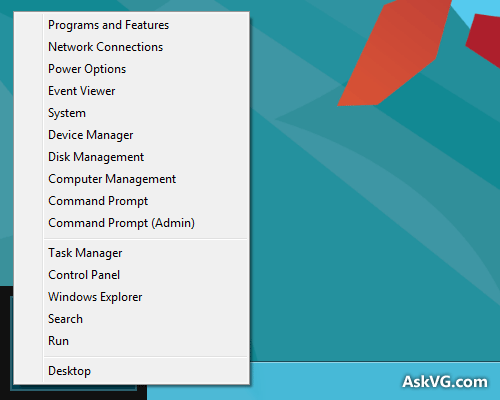
If you are not using Windows 8 but want to have a similar thing in Windows 7, here is something interesting for you!
Today in this topic, we are going to provide some ready-made registry scripts which will bring Windows 8 “Win+X” Menu to Windows 7 Desktop.
Although we can’t get the Win+X Menu at the same location in Windows 7 but we can add it to Desktop context menu so that you can access it quickly and easily by just right-clicking on Desktop.
We have used the same method in creating this Win+X Menu for Windows 7 which was mentioned long time back in following exclusive tutorial:
Add Cascading Menus for Your Favorite Programs in Windows 7 Desktop Context Menu
Advertisement
Using the above mentioned tutorial, we have created a few Registry scripts which can add a new cascading menu in Desktop context menu containing all the shortcuts present in Windows 8 “Win+X” Menu. You can put this Win+X Menu at top, middle or bottom of Desktop context menu.
You can also select whether you want to show icons for all shortcuts or want to have a clean menu without icons similar to Windows 8 Win+X Menu.
Following is a preview of Win+X Menu added in Windows 7:

And following is an example of how the “Win+X” Menu looks in different positions:

To add Win+X Menu in Windows 7 Desktop context menu, you just need to download following ZIP file, extract it and run the appropriate REG file:
Once you extract the ZIP file, you’ll get 4 folders:
- Add Win+X Menu with Icons
- Add Win+X Menu without Icons
- For Dutch Language Users
- For German Language Users
All these 4 folders contain REG files to add Win+X Menu in Windows 7 Desktop context menu at top, middle or bottom. Just run the desired REG file, it’ll ask for confirmation, accept it. That’s it. It’ll immediately add “Win+X” Menu at desired position in Desktop context menu. “For Dutch Language Users” and “For German Language Users” folders contain the same registry scripts to add Win+X Menu in Dutch and German languages.
An extra REG file “Uninstall.reg” is also available in ZIP file to remove the Win+X Menu if you don’t like it and want to remove it.
You can also watch following video showing this “Win+X” Menu in action in Windows 7 along with a working demo:
Feel free to share your feedback or suggestions in your comment…
Also Check:
- Add “Windows Apps” Cascading Menu in Windows 7 and Later Desktop Context Menu
- Add “System Tools” Cascading Menu in Windows 7 and Later Desktop Context Menu
- Add “System Shortcuts” Cascading Menu in Windows 7 and Later Desktop Context Menu
- Add “Desktop Shortcuts” Cascading Menu in Windows 7 and Later Desktop Context Menu
- Add “Power Options” Cascading Menu in Windows 7 and Later Desktop Context Menu
Hi VG, based on your statement about the use of built-in commands and CLSID will these scripts work on any Language other than English?
I have not tried, but seems to be an excellent addition to the context menu. Thank you!
PS: It must have given you a big job to mess around with all these internal commands.
I answer to my own question, I had to translate the captions to my language and it is working flawlessly. Thanks again!
^^ Yes. Anyone can open the REG file in Notepad and change the menu labels to desired text in desired language. 🙂
PS: Yep. It took hell lot of time in creating the registry scripts. Searching for the correct command, looking for the correct icon, adding them in Registry one by one, testing them, phew…
i have question how did you get all the options to show up in the control panel during the video. i know how to create god mode folder i have one on my desk top, but i would like for all the options to show up when i go to the control panel .thank you in advance.
you loyal minion. allsop1
^^ Simply change the view to “Large Icons” in Control Panel. 🙂
hi – very handy! Thanks. Danish version of the reg-files may be found here:
moellerjensen.net/Christen/Dansksprogede_Win+X_Menuer.rar
I uninstalled Win+X and now I can’t right click my Start Menu at all… Anyone know the registry entries that I might need to go back and change manually?
^^ This has nothing to do with the Start Menu right-click.
I ran the reg script on Win 7 Pro, and yes the Win-X entry is now there on RMB;, but nothing pops out . Maybe I need a restart? will try
^^ No restart is needed. I think you ran the REG file without extracting the ZIP file. First extract the ZIP file and then run REG file. Sometimes if you open ZIP file and directly run REG file from it, it doesnt work properly.
How about a way to re-arrange the Context menus, and create folders for grouping similar programs. And Put the Cut, copy and past and New Folder options at the top of the Menu. And put the Delete option below it.. I will have to say, the context Menu is totally dysfunctional when it comes to being an efficient tool.
^^ You’ll need to edit shell32.dll.mui file in Resource Hacker and modify the View menu as per your requirements:
https://www.askvg.com/list-of-windows-7-system-files-to-be-hacked-using-resource-hacker/
I felt the need to leave a comment not only for this tweak, but for the site in general. Love the tweak, very handy. The site?………Very cool!! Lets just say I know my way around a pc and am very tired of going to sites for tweaks and watching my antivirus constantly lock me out of a site because of spyware and so on, or my antivirus vaulting virus after virus that’s hidden in rar files. Thanks for running a straight up site without all the BS attached. Very cool, good stuff!
^^ Thanks for your nice comment. Much appreciated. 🙂
Very nice! Thanks for creating the scripts.
Would it be difficult to also dd the menu to the context menu when clicking on the start orb?
I unziped and ran the reg… but nothing happens.. In one comeent u said it deosn’t need restart .. so.. should it be on spot .. or how? 🙂
Hmm.. just saw now that I have it, but only when i right-click on desktop and Wix+X doesn’t work.. *It’s something meme*
Hey! awesome tweak! how about us guys that are addicted to keyboard shortcuts? could ther be a possibility to create the Win+X shortcut to it?
Thanks a lot!! The only thing missing is the
Command Prompt (Administrator)
but I still love it.
Hey nice tweak. Would it be possible to add this to the context menu for the start button so the behavior is the same as Windows 10? or maybe to the context menu for anywhere on the task band?
I transformed Windows 7 to Windows 10, since the Win+X menu exists in Windows 8, 8.1 and 10, so I wanted to get this back, once I used the Registry files in the package, it added the Win+X menu which never existed in Windows 7! thank you ASKVG.COM for your help!