Get Windows 7 “Desktop Background Slide Show” Feature in XP and Vista Using Microsoft Official “Winter Fun Wallpaper Changer” Powertoy
Who said “Desktop Background SlideShow” is a new feature in Windows 7? Did you know Microsoft once released a similar powertoy for Windows XP? “Desktop Background SlideShow” is a feature present in Windows 7 which allows you to set more than one wallpaper for your Desktop. Windows automatically cycles through the selected wallpapers after a fixed period of time. You can set the wallpapers and time period using Desktop Personalization menu. If you want a similar feature for Windows XP or Vista, here is something interesting for you! In 2003, Microsoft introduced “Winter Fun Packs 2003” for Windows XP which included following components:
- Windows Media Player 9 Series
- Windows Movie Maker 2
- Digital Photography
- Games
The “Digital Photography” section contained following components:
- Winter Fun Photo Screensaver
- Winter Fun Wallpaper Changer
- Holiday Greeting Card Templates
- Photo Story 2 LE
The important thing which we need is “Winter Fun Wallpaper Changer” which can bring Windows 7’s “Desktop Background SlideShow” feature to Windows XP and Vista. “Winter Fun Wallpaper Changer” allows you to set any desired folder for Desktop background SlideShow. Once you select the folder, it starts cycling through all the wallpapers present in that folder and its sub-folders. It also allows you to set any particular single wallpaper for your Desktop. The minimum time interval can be set to 15 minutes and can be increased upto 1 week.
Advertisement
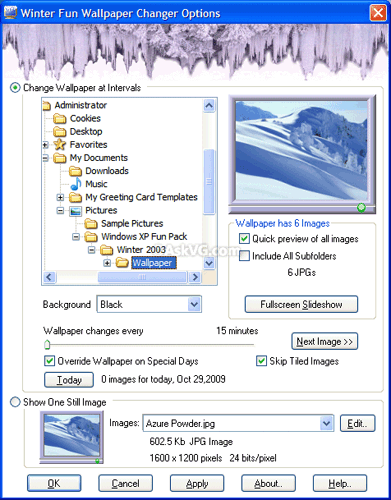
You can download “Winter Fun Packs 2003” using following link:
Download Winter Fun Packs 2003 (No longer available…)
Simply install the pack in Windows XP or Vista and launch “Winter Fun Packs 2003” from Start Menu. Select “Digital Photography” from the list and there you can launch “Winter Fun Wallpaper Changer”.
It sits in system tray and allows you to change various settings using context menu.
TIP: If you copy the main “WinterWalltoy.exe” file from “%programfiles%\Windows XP Fun Pack\Winter 2003\WinterPowerToy” folder to any other system, it’ll run without any problem and you would not need to install the whole Winter Fun Pack.
Advertisement
Worst solution ever:
1- Pictures in 3:4 format not adapted to 16:9 screens (as windows XP usually do…)
2- Subfolder not managed. You have to copy ALL your photo to a common folder (even file shortacts are not supported), as a results it requires double space on hard-disk.
Whenever I try to run this in Vista, it tells me I need to upgrade to XP.