Get Google Chrome Text Field Resizing Feature in Mozilla Firefox
Google Chrome allows its users to easily resize any text field present on a web page using mouse cursor which is very useful if you want to make a long post or comment.
If you are a Mozilla Firefox user and miss this nice feature in your browser, no need to worry. Here is an excellent add-on which can bring the same functionality in Firefox.
“Text Area Resizer & Mover” is a Firefox add-on which allows you to resize and move a text field on a webpage using mouse cursor.
Advertisement

As you can see in the above screenshot, we have increased the default comment box size on AskVG web page.
To resize a text field, just press right mouse button and move the mouse cursor to change the size.
To move a text field, press left mouse button and move the cursor anywhere you want to put the text field.
If you want to reset the size or position of text field, simply right-click in the text field and select “Reset size or position” option:

You can also change various options for this add-on like changing mouse button actions for resizing and moving, enable transparency while dragging, etc. To change these settings, go to “Tools -> Add-ons -> Extensions“, select “Text Area Resizer & Mover” extension in the list and click on “Options” button. Here you can change the desired settings:
Advertisement
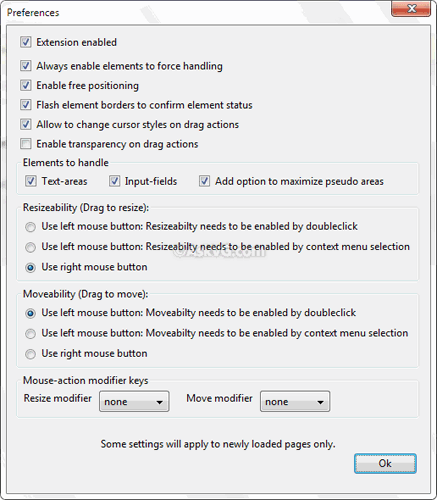
Its very simple and easy to use add-on.
UPDATE: Now there is no need to use any 3rd party add-on to get this functionality. The latest version of Mozilla Firefox already comes with this feature built-in.
Hello,
Thanks for this article which I found through google and which might be a little outdated.
Actually, Firefox only support (natively) the resizing of a textarea and I would need a way to resize an text input field either depending on the entered text or at least the same way as textarea.
If you find something like this I would be grateful.
Best regards.