Add “System Tools” Cascading Menu in Windows 7 and Later Desktop Context Menu
This article will help you in adding a new “System Tools” cascading menu to Desktop context menu (or right-click menu).
Recently we posted a tutorial for adding your favorite programs shortcuts under cascading menus in Windows 7 Desktop context menu:
Add Cascading Menus for Your Favorite Programs in Windows 7 Desktop Context Menu
Advertisement
It might become very useful if you want to add your frequently used programs or system tools under separate groups.
Today in this article, we are providing a ready-made registry script which can add a new cascading menu “System Tools” in Windows 7 Desktop context menu which contains following useful shortcuts under it:
- Control Panel
- Disk Cleanup
- Device Manager
- Even Viewer
- Registry Editor
- Security Center
- System Configuration
- Task Manager
- Task Scheduler
- Windows Update
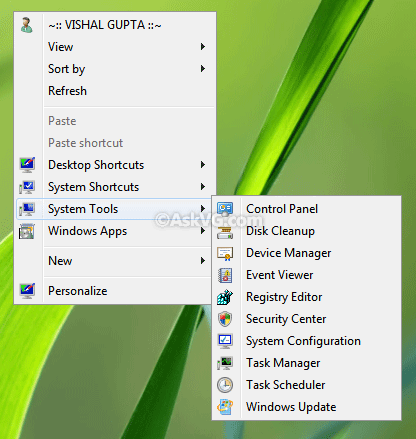
By default, it adds the cascading menu in the middle of context menu. But if you want, you can add it at top or bottom of context menu as shown in following images:


There are 3 different scripts included in the ZIP file, simply run the desired REG file to add the cascading menu.
There is also an uninstallation script available in the ZIP file so that you can remove the cascading menu.
Advertisement
PS: If the cascading menu doesn’t work for you, first take ownership of following key in Registry Editor:
HKEY_LOCAL_MACHINE\SOFTWARE\Microsoft\Windows\CurrentVersion\Explorer\CommandStore\Shell
Then run the registry script again.
Also Check:
- Add “System Tools” Cascading Menu in My Computer Context Menu in Windows 7 and Later
- Add “Windows Apps” Cascading Menu in Windows 7 and Later Desktop Context Menu
- Add “System Shortcuts” Cascading Menu in Windows 7 and Later Desktop Context Menu
- Add “Desktop Shortcuts” Cascading Menu in Windows 7 and Later Desktop Context Menu
- Add “Power Options” Cascading Menu in Windows 7 and Later Desktop Context Menu
- Add “Win+X” Cascading Menu in Windows 7 and Later Desktop Context Menu
Do you know a way to add an automatically cascading/branching “My Computer” menu to the desktop context menu resembling the Desktop Toolbar on the Taskbar?
Would it be possible to update the “System Tools” menu with “Services.msc” ?
Actually I meant Computer Management
^^ Following contains Services.msc:
https://www.askvg.com/add-system-shortcuts-cascading-menu-in-windows-7-desktop-context-menu/